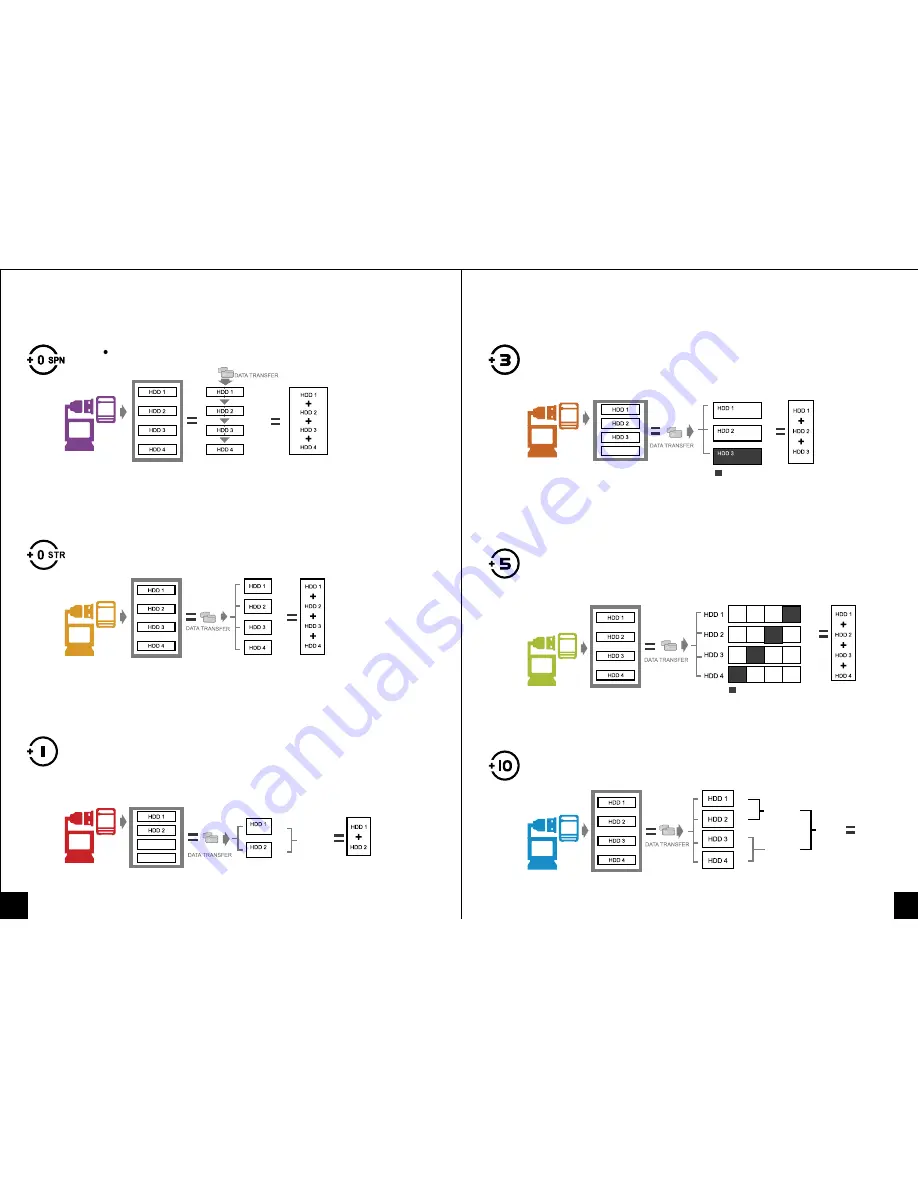
STRIPING
4TB
4TB
4TB
4TB
MIRRORING
8TB
4TB
4TB
4TB
4TB
16TB
EMPTY
XOR PARITY
4TB
4TB
4TB
8TB
4TB
4TB
4TB
XOR PARITY
4TB
12TB
4TB
4TB
EMPTY
EMPTY
MIRRORING
4TB
16TB
4TB
4TB
4TB
4TB
Mirroring
RAID 1
RAID 0
Striping
Spanning
(BIG) JBOD
RAID 0
RAID 3
Striped set
with dedicated parity
RAID 5
Striped set
with distributed parity
RAID 10
Mir Striping
MIRRORING
This mechanism provides an improved performance and fault tolerance similar to
RAID 5 but with a dedicated parity disk rather than rotated parity stripes.
The single parity disk is a bottle-neck for writing since every write requires
updating the parity data. One minor benefit is the dedicated
parity disk allows the parity drive to fail and operation will continue
without parity or performance penalty.
RAID 10 is mirrored(Raid 1) sets in a striped(Raid 0) set .
Spanning concatenates multiple hard drives as a single large volume; resulting in a seamless
expansion of virtual volumes beyond the physical limitations of separately connected
hard drives. The data are written frim HDD1 to HDD4.
Distributed parity requires all drives but one to be present to operate; drive failure
requires replacement, but the array is not destroyed by a single drive failure.
Upon drive failure, any subsequent reads can be calculated from the distributed parity
such that the drive failure is masked from the end user.
The array will have data loss in the event
of a second drive failure and is vulnerable until
the data that was on the failed drive is rebuilt onto a replacement drive.
Raid 0, JBOD Spanning Only , Non-Single JBOD
Striping is a method of concatenating multiple hard drives into one logical storage unit.
It is the automated process of writing data across .multiple drives simultaneously.
Striping is used to increase the performance of disk reads. The multiple hard drives will
write data in “column” effect. If one drive in a striped set fails, all of the data in the stripe
set is lost.
Mirroring is the automated process of writing data to multiple drives simultaneously.
Mirroring is used to provide redundancy. If one drive fails, the redundant drive(s) will
continue to store the data and provide access to it.
The failed drive can then be replaced
and the drive set can be rebuild.
7
8

































