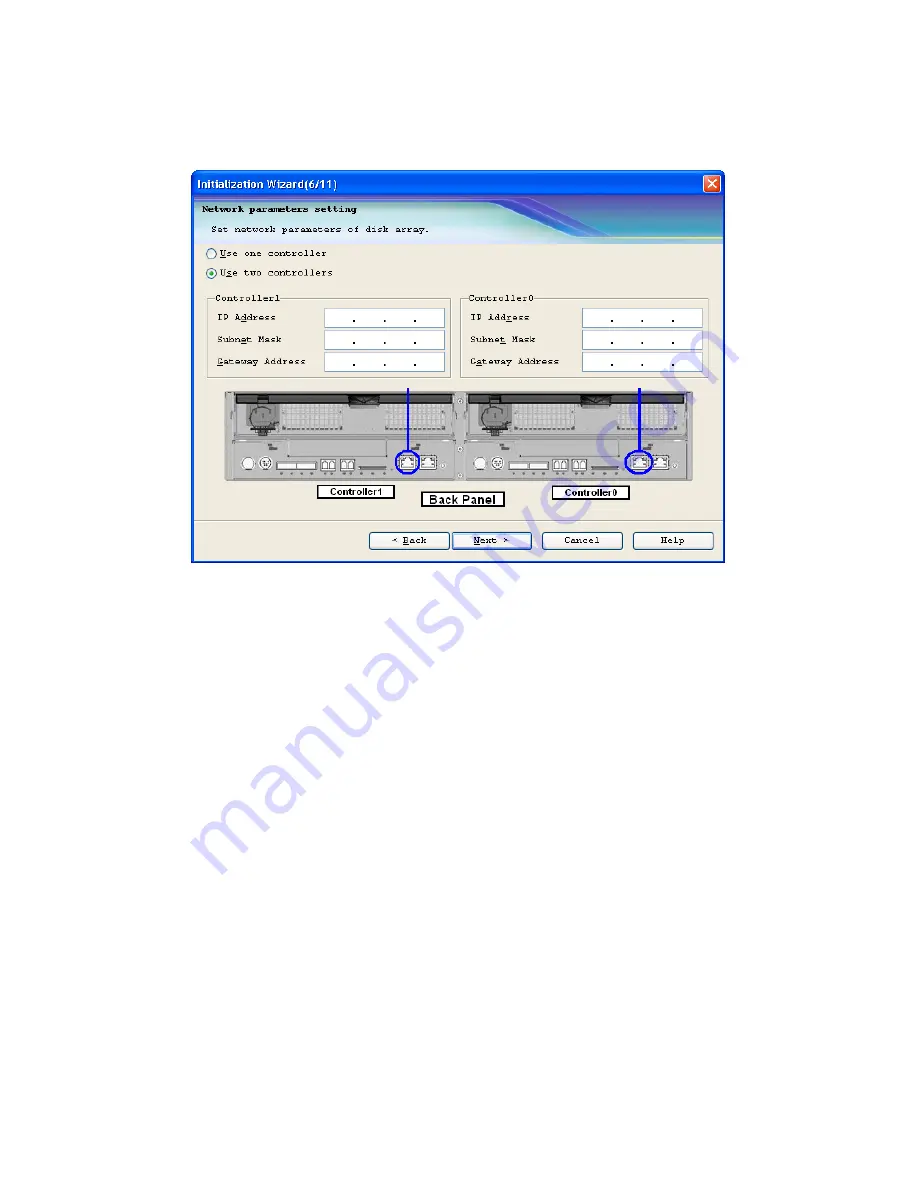
(6) Network setup
Network setup sets disk array network information.
Figure 11.1.10 Network Setup Screen
First, select a controller you want to use. If you chose to [Use one controller], only network
setup for controller 0 is effective.
Next, specify an IP address, subnet mask, and gateway address for each controller.
Performing this setup makes it possible to monitor the disk array from the Storage Manager
server by specifying an IP address that is set. For the IP address of a controller, specify a valid
value other than 10.1.0.0 through 10.1.0.255 or 0.0.0.0. To not specify a gateway address, input
0.0.0.0.
Following specification, click the [Next] button. This displays the confirmation dialog that is
shown in Figure 11.1.11.
Clicking the [Cancel] button terminates the initialization wizard. To initialize the same disk
array, run the initialization wizard again.
Clicking the [Back] button returns to the setting method specification screen.
-
91
-
Summary of Contents for Xanadu
Page 16: ...Power Supply Controller xv...
Page 17: ...Battery xvi...
Page 18: ...Disk Enclosure xvii...
Page 19: ...Extended Battery Backup Unit Extended Battery Backup Unit Power Supply xviii...
Page 26: ...This page is intentionally left blank...
















































