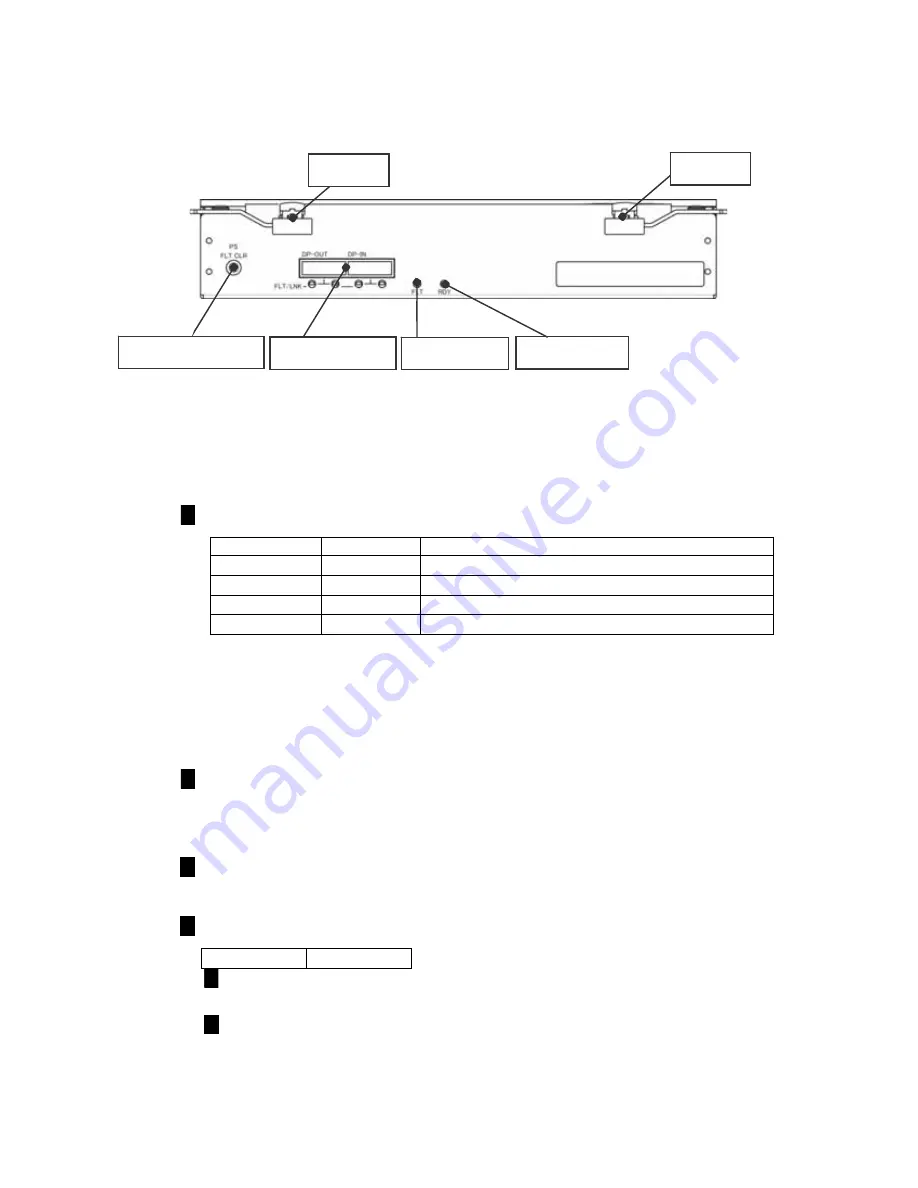
3.2.5 Adapter
(5) Ejector
(5) Ejector
(4) PS FAULT CLEAR
(3) SAS connector
(2) FAULT LED
(1) READY LED
(1) READY LED
The READY LED illuminates to indicate normal operation.
(2) FAULT LED
The FAULT LED illuminates to indicate that an error occurred in the adapter.
READY LED and FAULT LED
READY LED
FAULT LED
Status
OFF OFF
No
connection
or
powered
off
ON OFF
Normal
operation
Blinking OFF Starting
ON ON
Fault
inside
adapter
(3) SAS connector
The SAS connector is for connecting the adapter to a disk array device or disk enclosure.
There are two ports per adapter.
There is a FAULT LED (left) and a LINK LED (right) below each connector.
LINK LED (LNK) (green)
The LINK LED illuminates to indicate link-up.
The LED is off to indicate link-down.
FAULT LED (FLT) (orange)
Lighting or blinking indicates that an abnormality was detected.
Locations and names of SAS connectors
DP-OUT DP-IN
DP-IN (Connector on right): Connection to controller or adapter on side near
controller
DP-OUT (Connector on left): Connection to adapter of next connection stage
-
20
-
Summary of Contents for Xanadu
Page 16: ...Power Supply Controller xv...
Page 17: ...Battery xvi...
Page 18: ...Disk Enclosure xvii...
Page 19: ...Extended Battery Backup Unit Extended Battery Backup Unit Power Supply xviii...
Page 26: ...This page is intentionally left blank...
















































