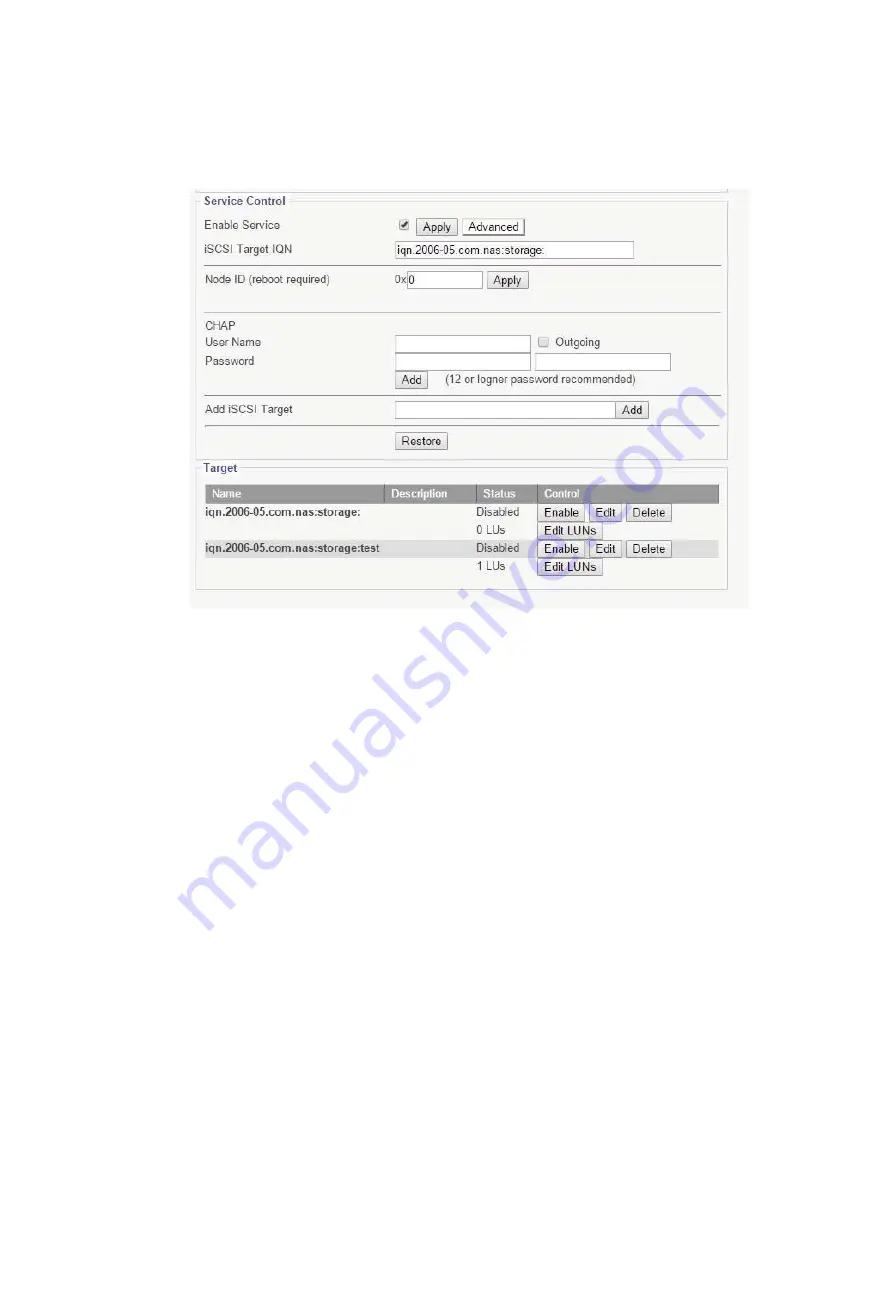
45
5.4 Service
→
iSCSI Target page
iSCSI Target Service Management
This sub menu displays the settings to enable/disable access via iSCSI.
Enable Service:
This option box enables iSCSI service when checked.
Target IQN:
Shows the IQN of iSCSI target.
Node ID:
Up to 8 digits, used to avoid having the same ID generated by VMWare
ESX hosts when multiple NAS systems are used on the same network.
CHAP Configuration:
User Name: Enter the desired user name.
Password: Enter the desired password, re-enter in the second text box to
confirm correct password.
Outgoing: Use this feature for mutual CHAP authentication. Add: Saves changes
of CHAP.
Add iSCSI Target:
This feature is used to create a new iSCSI target IQN.
To add iSCSI target:
1.
Click “Advanced” to open “add iSCSI” option.
2.
Copy “iSCSI Target IQN.”
3.
Paste “iSCSI Target IQN” into “Add iSCSI Target” Text box
4.
Enter a name after the IQN Target (ie. iqn.2006-05.com.nas:storage:backup)
5.
Click “Add” to save changes.
Restore:
Use this function to restart SCST services. This helps restore connection
with existing iSCSI targets.
Target:
















































