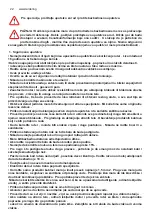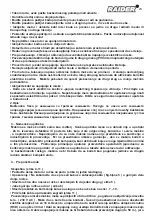12
www.raider.bg
• Secure the cable using the supplied cable securing clips
Place the axis of the wheels at the rear of the driver, and then install parcel from both sides.
POWER SUPPLY
The machine can be connected to any light socketoutlet (with 230 volt alternating current).
However, the socket outlet must have an earthing contact protected by a 16 a circuit breaker.
Additionally, a residual current device (rcd) circuit-breaker with max. 30 mA must be used!
POWER CABLE FOR THE DEVICE
Please only use power cables that are not damaged. The total length of the power cable should
not exceed 50 meters; going beyond this distance will reduce the power output of the electric
motor. The power cable must have a cross-section of 3 x 1.5mm
2
. The insulating sheath of such
machines is frequently damaged. Some of the causes for this are:
- Cracking due to old age of the insulation
- Kinking caused by improper fastening or guidance of the power cable even though power
cables with damaged insulation sheaths pose a lethal hazard, some people still use them. Do not
make this mistake! Cables, plugs and socket couplers must meet the following requirements listed
below. Power cables used to connect machines must have a rubber insulation sheath.
The power cables must, at the very minimum, be of type ho5rn-f and 3-stranded. The cable type
must be printed somewhere on the power cable. Only purchase power cables that are marked!
Plugs and socket couplers for the power cables must be made from rubber and splash-proof.
There is a limit to how long power cables can be. Longer power cables require larger conductor
cross-sections. Power cables and connecting lines must be regularly checked for damage. Ensure
that the lines are deenergized before checking them. Completely unwind the power cable. Also
check power cable entry points, plugs and socket couplers for kinks.
5. OPERATION
5.1 STARTING UP
Important! To prevent accidental start-up of the machine, the push-bar is equipped with a two-
point switch which must be pressed before the lever switch can be pressed. If the lever switch
is released, the machine switches off. Repeat this process several times so that you are sure
that your machine functions properly. Before you perform any repair or maintenance work on the
machine, ensure that the hoe blades are not rotating and that the power supply is disconnected.
Always ensure that a safe distance (provided by the long handles) is maintained between the
machine and the user. Be especially careful when changing direction on slopes and inclines.
Maintain a solid footing and wear sturdy, non-slip footwear and long trousers. Always work along
the incline (not up and down).
Use special caution when backing up and pulling the machine (tripping hazard).
5.2 TIPS FOR PROPER WORKING
Place the machine in front of the area you wish to hoe and hold it securely on the push bar
before you switch on the machine. Guide the hoe blades over the area.
To achieve cleanly hoed soil always ensure that you guide the machine in straight lines wherever
possible. Insodoing, the aeration swaths should always overlap each other by a few centimeters
in order to avoid bare strips.
Switch off the motor promptly when you arrive at the end of the area you wished to hoe. The
motor must be switched off when you raise the machine (for example to change direction).
Keep the underside of the machine clean and remove soil deposits. Deposits make it more
difficult to start the machine and decrease the working depth.
Work perpendicular to the slop on inclined areas. The machine must be switched off and the
mains cable disconnected before you make any checks on the hoe blades.
Important!
The hoe blades will continue to rotate for a few seconds after the motor is switched off.
Never attempt to manually stop them. In the event that the rotating hoe blade strikes an object,
immediately switch off the machine and wait for the hoe blades to come to a complete stop. Then
inspect the condition of the hoe blades. Replace any parts that are damaged.
Lay the power cable on the ground in front of the outlet in a figure 8. Work away from the outlet
or cable and ensure that the power cable always trails in the hoed soil which will prevent the hoe
Summary of Contents for RD-ET03
Page 4: ...4 www raider bg 1 16 15 10 1 5 2...
Page 5: ...5 PVC 2...
Page 6: ...6 www raider bg 3 4 230 V 16 RCD 30 m 50 m 3 1 5 mm2 5 5 1...
Page 7: ...7 5 2 6 7 7 1 7 2 7 3...
Page 8: ...8 www raider bg 7 4 8 9...
Page 28: ...28 www raider bg 1 16 15 10 1 5 2...
Page 29: ...29 k PVC 2 E E 3...
Page 31: ...31 6 7 7 1 gadgets 7 2 7 3 7 4 8...
Page 32: ...32 www raider bg 9...
Page 40: ...40 www raider bg 1 router 16 15 router 10 m router 1 5 mm2 plug...
Page 41: ...41 router router router router PVC 2 e e e 3...
Page 44: ...44 www raider bg 8 surovini Uredat 9...
Page 46: ...46 www raider bg 1 16 15 10 1 5 2 prekasvach...
Page 47: ...47 2 3...
Page 50: ...50 www raider bg 8 9...
Page 56: ...56 www raider bg Spare Parts Exploded View Of Electric Tiller RD ET03...
Page 57: ...57 PARTS LIST...
Page 63: ...63 1 5 2 bar Raider 18 Raider Industrial Raider Pro 12 Raider Power Tools Raider Garden Tools...
Page 64: ...64 112 115 112 1 2 1 2 3 113 1 2 3 2 114 4 5 114 1 113 1 2 2 3 115 4 115 1 2 1 3 1 1...
Page 65: ...65 246 0700 44 155 e mail info euromasterbg com...
Page 72: ...72 www raider bg...
Page 73: ...45...
Page 74: ......
Page 77: ...77...