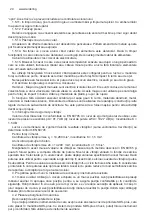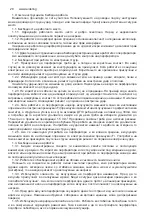13
1.5.15. If the hammer is to be operated at low temperature or after long storage, allow the hammer
to operate for few minutes without load, for its internal elements get properly lubricated.
Do not use three jaw drill chuck when the hammer drill is set to hammer drilling or chiselling mode.
This chuck is designed only for regular drilling in wood or steel.
Failure of the considered instructions may lead to electric shock, fire and / or severe injuries.
2. Functional description and purpose of the hammer drill.
Hammer drill is a hand-operated power tool with insulation class II. The tool is driven by single-
phase commutator motor. Hammer drill can be used for drilling holes in working mode with hammer,
digging channels, or surface processing of materials such as concrete, stone, brick etc. Range of use
covers repair and building works, and any work from the range of individual, amateur-enthusiast DIY
activities. Not permitted the use of power tools for activities other than its intended purpose.
3. Information on noise and vibration emitted.
The values are measured according to EN 60745. A level of noise generated is generally: the sound
pressure level Lp
A
= 91,7 dB (A); sound power Lw
A
= 102.7 dB (A). Uncertainty K = 1.5 dB. Work
with a silencer! The resultant value of vibration (the vector sum of the three directions) is determined
according to EN 60745: Drilling in metal: value the emitted vibrations a
h
= 14.280 m/s
2
, uncertainty K
= 1,5 m/s
2
.
That in this operating manual for the vibration value is measured by the method specified in EN
60745 and can be used to compare different power. The level of vibration varies depending on the
specific activity carried out and in some cases may exceed that amount in that direction. If power is
used for a long time in this mode, the load caused by vibration, could be underestimated. Directions:
For an exact estimate of the burden of vibrations in a working cycle should be recorded and the
intervals in which the power is off or idling. This can significantly reduce the reporting burden of
vibrations throughout the business cycle.
4. Preparing for the job. Installation of accessories and auxiliary tools.
4.1. Auxiliary handle.
Use only the hammer drill fitted with an auxiliary handle. You can insert auxiliary handle in practically
any position, to ensure your comfortable and safe position for the job. Turn the handle itself axis and
counterclockwise, thus reducing the firmness of the loop around the head of the drill and you can rotate
the auxiliary handle in the desired position. Then tighten the grip again, such as turning it clockwise.
4.2. Placing the drill in the chuck. Turn off the power of hammer drill. For hammer drilling and
chiselling, SDS-plus tools are required that are inserted in the SDS-plus drill chuck.
The SDS-plus drill chuck allows for simple and convenient changing of drilling tools without the use
of additional tools.
Insert the SDS-plus quick. Clean and lightly grease the shank end of the tool. Insert the tool in a
twisting manner into the tool holder until it latches itself. Check the latching by pulling the tool. As a
requirement of the system, the SDS-plus drilling tool can move freely. This causes a certain radial
run-out at no-load, which has no effect on the accuracy of the drill hole, as the drill bit centres itself
upon drilling.
The dust protection cap largely prevents the entry of drilling dust into the tool holder during
operation. When inserting the tool, take care that the dust protection cap is not damaged.
4.3. Removing SDS-plus drilling tools. Push back the locking sleeve and remove the tool.
5. Inclusion and exclusion. Beware of the voltage of supply network! Supply voltage of the network
must conform to the details shown on the plate of power.
Appliances marked with 230 V, can be supplied with a voltage of 220 V.
5.1. To start the machine, press the On/Off switch.
5.2. To switch off the machine, release the On/Off switch.
5.3. Hammer drilling.
1. Hammer drill mode:
Turn the mode selector witch 3 to
, and turn switch 5 to the
direction .
Figure 1, page 3
2. Chisel mode:
Turn the mode selector switch 3 to
, and turn switch 5 to the
direction.
Summary of Contents for RDP-HD57
Page 50: ...50 www raider bg EXPLODED VIEW OF RDP HD57 ...
Page 51: ...51 ...
Page 65: ...65 ...
Page 69: ...69 ...
Page 71: ......