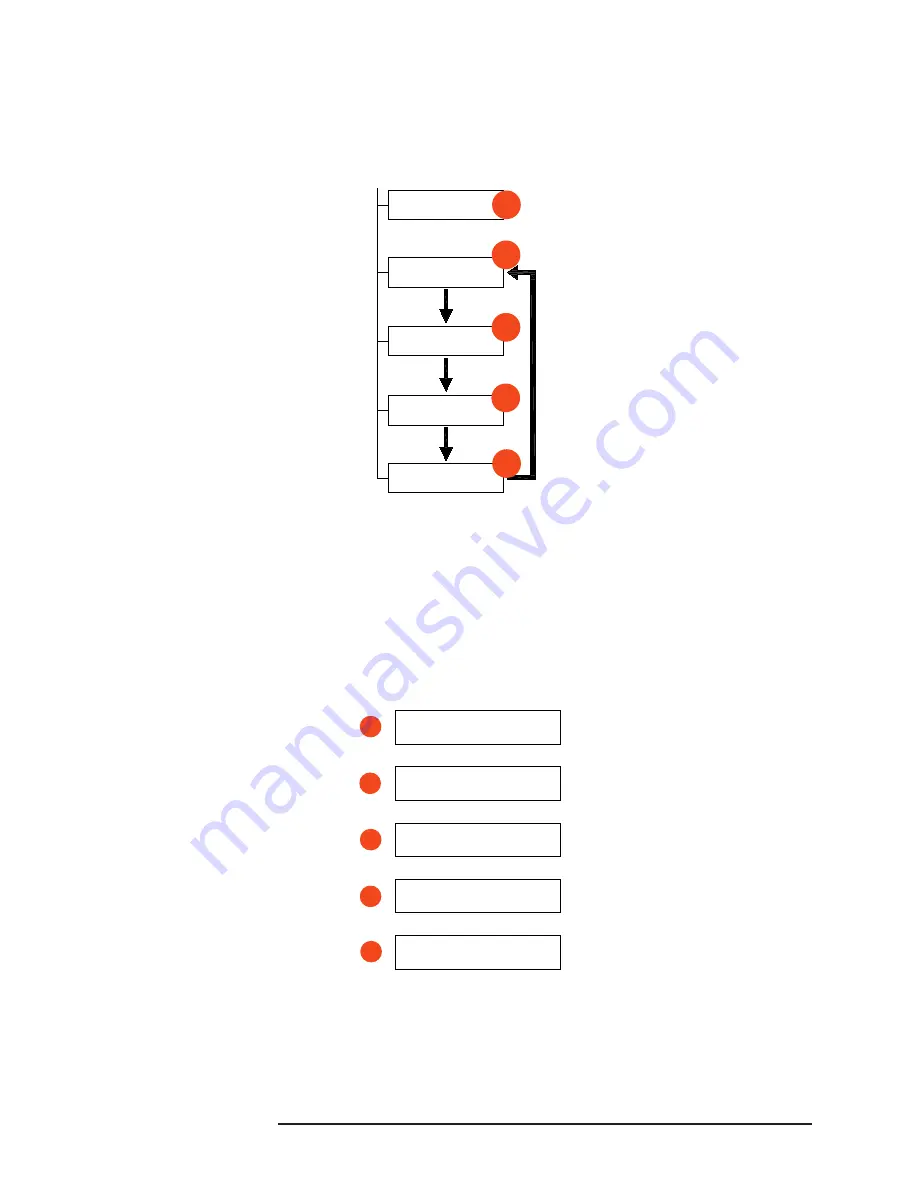
8. Use UP/DOWN key to input custom password. Password changing is to allow users to customize
their personal preferences. After it has been changed, please record the password personally.
Should you forget about it, it would cause disturbances to application.
※
GR3630-2S-WBS2
1. Upon booting, the standard standby screen will display the hard disk operation status.
2. It will display product model/RAID level/firmware edition.
3. It will display system temperature.
4. It will display fan rotation.
3.4.2 LCD monitor message guide
Common messages
1. OK: hard disk status is normal.
2. Missing: You have not installed hard disk
GR3630-2S-WBS2
RAID - 1 V100.0812
GR3630-2S-WBS2
RAID - 1 V100.0812
SYSTEM TEMP
35 C
4600 RPM
Pri HDD : OK
Sec HDD : OK
SYSTEM FAN
Down
Down
Down
Down
1
2
3
4
2
Pri HDD : OK
Sec HDD : OK
Pri HDD : OK
Sec HDD : MISSING
Pri HDD : OK
Sec HDD : FAILED
Pri HDD : OK F
Sec HDD : OK
Pri HDD : OK
Sec HDD : OK T
1
2
3
4
5
18
Installation of GR3630





































