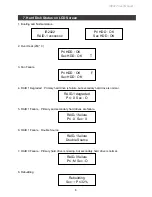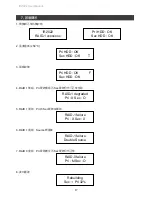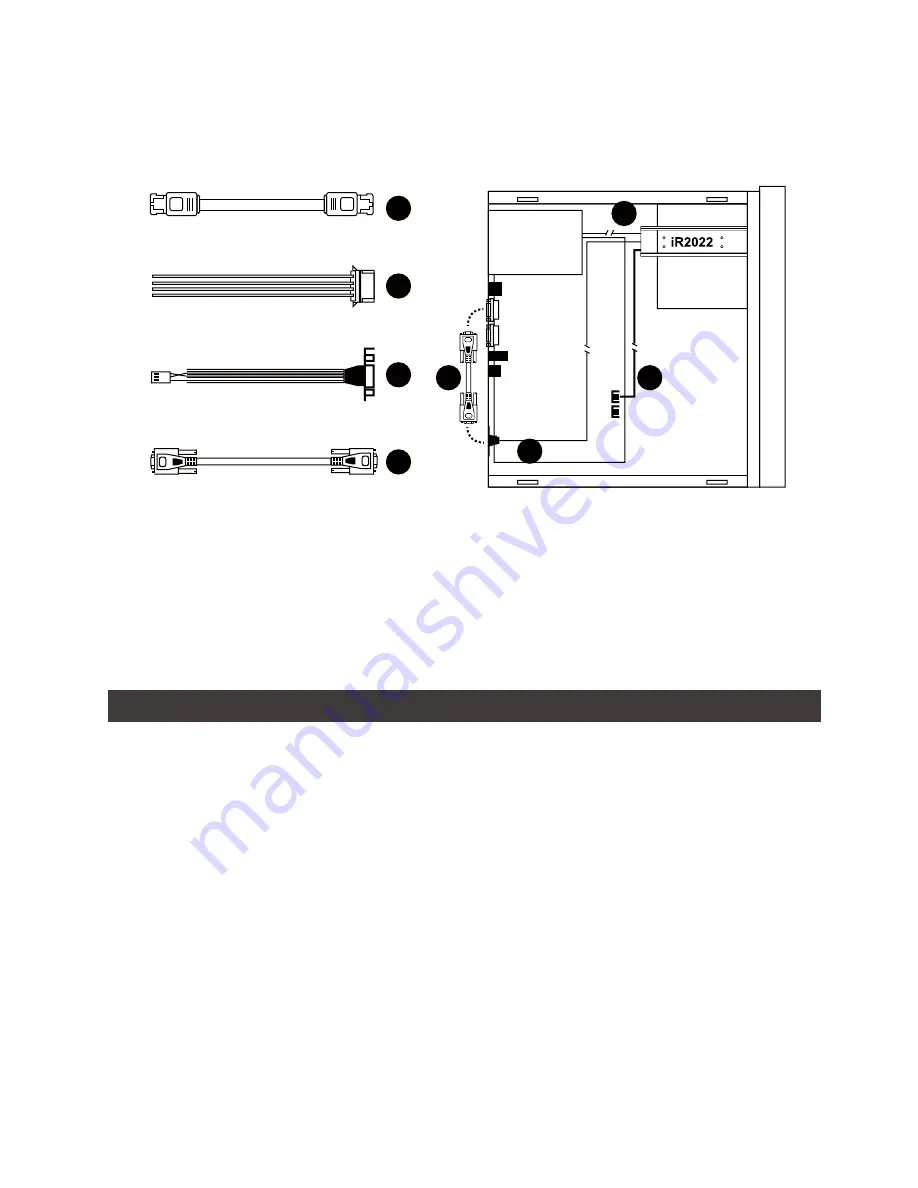
iR2022 User Manual
4
SATA
SATA
45cm SATA Cable
COM1
COM2
Power Supply Connector
Power Supply
Motherboard
SATA Ports
Internal Case
Internal RS232 Cable
External RS232 Cable
1
1
2
2
3
3
4
4
※
Note :
1.
RS232 Port and RS232 Cable: User can use RS232 to monitor the status of two hard disks in industrial control system or IPC.
2. We do not recommend user to disassemble the device without proper instructions and the authorization. The Manufacture Warranty
will not cover the damages caused by unauthorized disassembling.
3. To prevent the device from malfunction, please make sure that your device is well connected with a direct and dedicated power
supply for a stable power input.
5. RAID Mode Setting
After placing your two hard disks, turn on power and press UP Button, you are with the RAID Setting
mode. (Since the default setting is RAID 1 mode by factory, you do not have to reset RAID if you
want to use your iR2022 with RAID 1 mode.)
1. RAID 1 mode
1). Place two new hard drives into iR2022.
We would strongly suggest you to use two identical hard drives to get the maximum memory
capacity. And if the capacities of your two hard drives are difference, iR2022 only recognizes
the memory capacity at the small capacity hard drive.
2). Under RAID 1 mode, two hard drives will have the identical information as one from its mirroring
feature, therefore, even though one and only one of the two hard drives failed, iR2022 will
still work fine and properly. Once you replace the failed hard disk with a new one, iR2022 will
automatically do rebuilding the data from the good one to the new hard disk.
When the hard drive installation has been completed, insert the hard drive tray into the
system horizontally and secure the latch into place.
Use the preferred cable included to connect your computer to the relative interface
connection on the iR2022 unit.
Step 5
Step 6
Summary of Contents for InTANK iR2022
Page 1: ...InTANK iR2022 User Manual ...