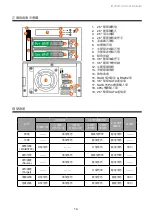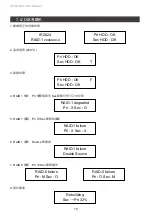iR2624-S3 User Manual
22
3.
E-Mail 通知
設定
帳號來收取系統問題或被移除通知。
3-1
設定
1).
填入
相關名稱與完整位置,以及
SMTP
的相關資訊。
2).
如果需要密碼,請勾選”
SMTP Login Authentication
”並輸入密碼
。
3).
相關資訊填寫完成後,點選“
OK
”。
※
設定過程中,系統必須維持在正常運作狀態。
3-2
硬碟損毀
/
裝置被移除
1).
在
E-Mail Address
欄位填入要收取通知的
,點選“
+
”即可增加另一組。
(
最多可填
入
10
組
e-mail)
2).
在“
Subject
”與“
Contents
”填入
訊息的主旨與內容。
3).
相關資訊填寫完成後,點選“
OK
”。
※
設定過程中,系統必須維持在正常運作狀態。