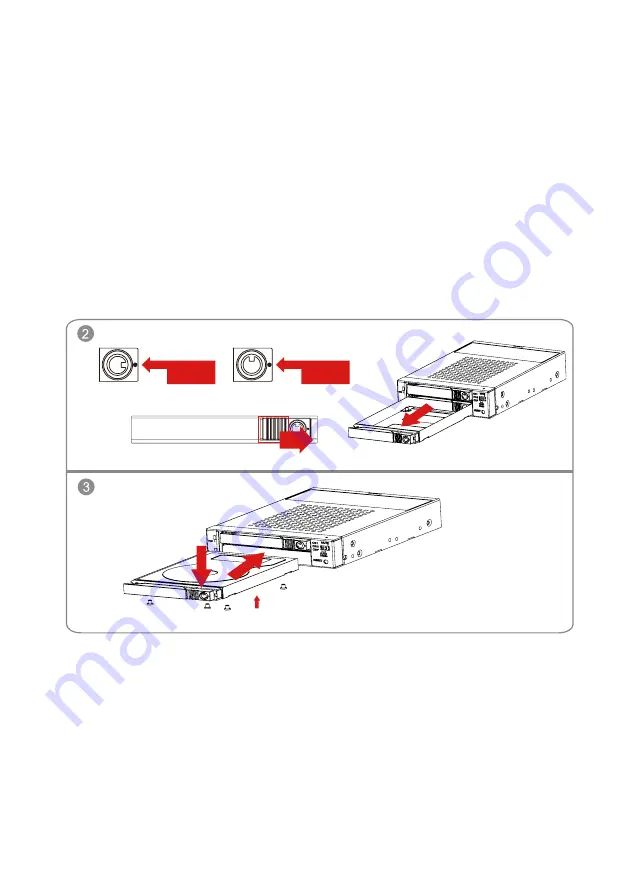
iR2774-S3 User Manual
4
※
Note :
1. We do not recommend users to disassemble the device without proper instructions and authorization. The manufacture warranty
will not cover the damages caused by unauthorized disassembling.
2. To prevent the device from malfunction, please make sure the device is connected with a direct and dedicated power connection of
a stable power input.
Step 2
Step 3
Step 4
Step 5
After unlocking the HDD tray key lock with the key attached to the accessory, push the
HDD tray ejection to the right and the removable drive tray will pop open to remove the
removable tray.
For 2.5" HDD/SSD, please secure it by use four the smaller screws included in the
accessory kit. and re-insert the removable tray when completed.
When hardware installation is completed, you can turn on the power of the main unit to
proceed with relevant settings and applications.
Installation completed. Your operating system should automatically detect the hard drives
within. Please proceed to format the drives. Once formatting is completed, you may then
start to operate the device.
Lock
Unlock

































