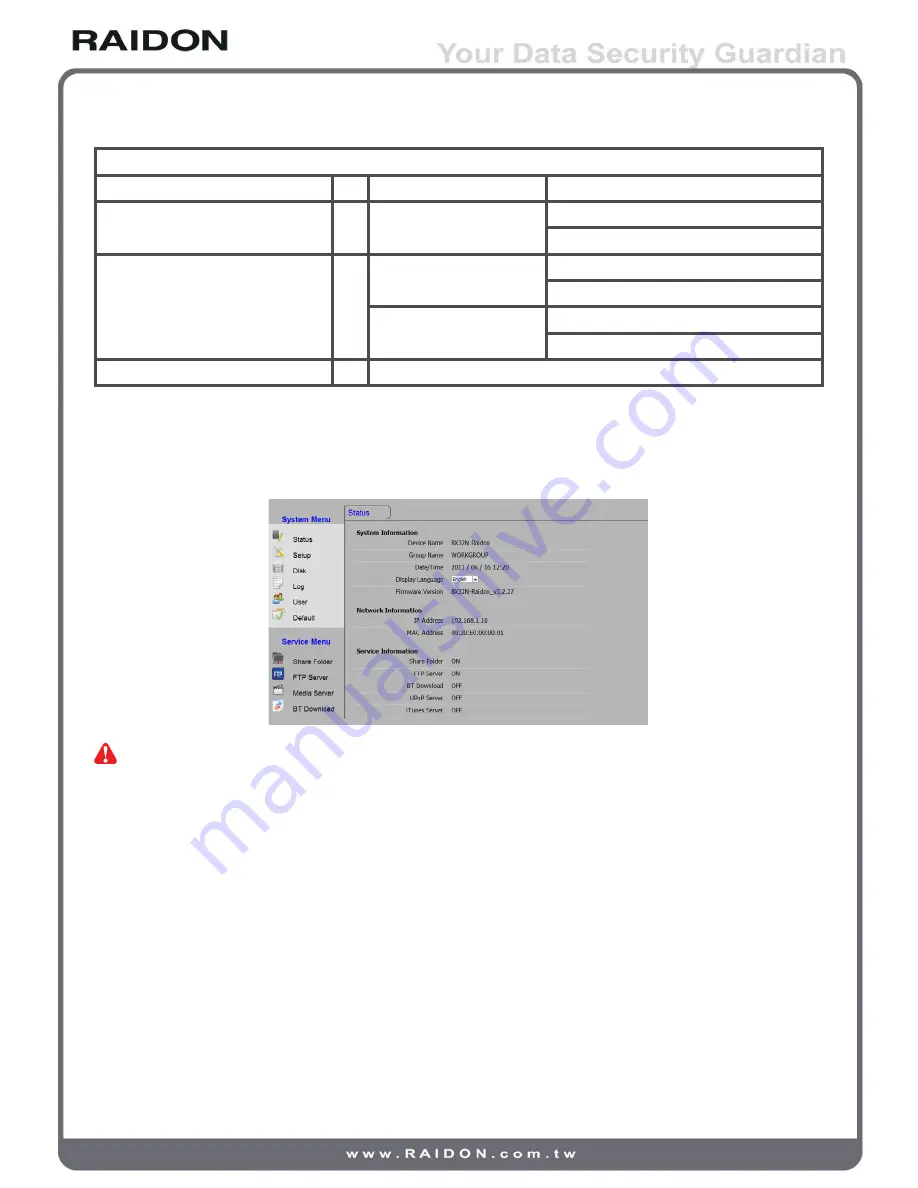
Service Menu
Share Folder →
Share
Samba Service
FTP Server → FTP
FTP Setup
Anonymous Configuration
Media Server
→
UPnP
UPnP Setup
Current Folder
iTunes
iTunes Setup
Current Folder
BT Download →
3.2 Status
The “Status” option indicates “System Information”, “Network Information” and “Service Information”,
also available with selection of language preference.
Note : All status to “Service Information” will display “OFF” before HDD configuration is completed.
3.3 Setup
The “Setup” option allows the configuration of the following settings: System, Network, DHCP,
Date/Time, Notification and Upgrade.
1. System
The “System” tab allows the modifications of names, password and more, also allows the SL3650 to
reboot or shut down via browser.
Under “Fan Option”, the default is set to “Auto”, and it can be easily adjust with appropriate fan speed
for the environment. However, once the fan speed is set manually, it will only maintain as desired even
from arising temperatures.
User Interface Introduction 15











































