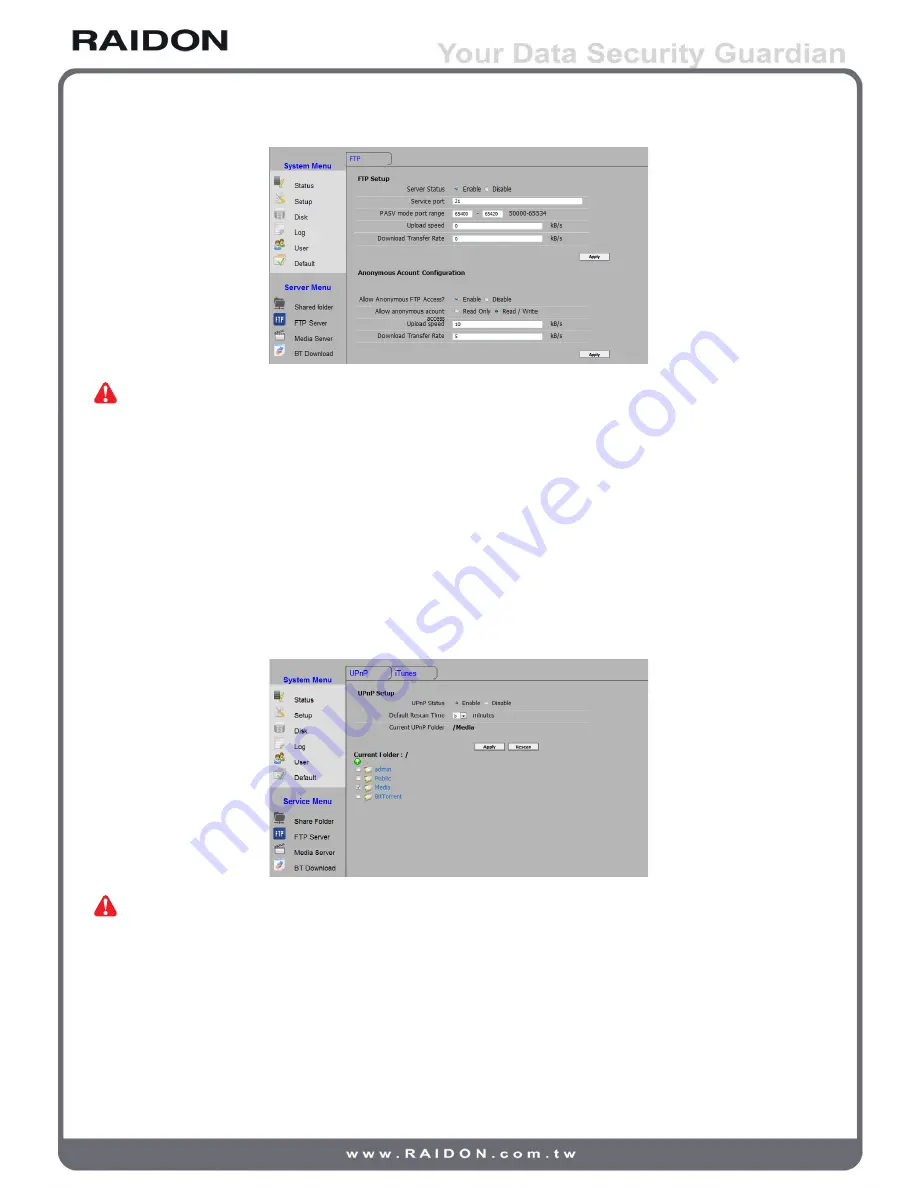
Note : 1. The default setting of transfer rate will be restricted, users may fill “0” in the transfer rate column to
revoke the limitation.
2. According to the existing environment and status, we suggest to restrict the transfer rate for avoiding the
over usage.
3. You are unable to see the USB folder through the FTP server.
3.10 Media Server
The “Media Server” option allows the configurations of “UPnP” and “iTunes” functions.
1. UPnP Server
Enabling “UPnP” function allows network media players (Ex: PS3 and Xbox 360 etc.) locating and
executing the media files of designated folder from SL3650.
Note : 1. Media players must support UPnP function to connect to SL3650 and access the media files within.
2. If media players do not support the format of selected media files, the media files will not be properly
displayed. Please refer to the official website of media player manufacturer for supporting media formats.
3. The share folder name should be combined the letter and number.
2. iTunes Server
Enabling “iTunes” function allows iTunes program from computers to access the audio/video files of
SL3650 directly.
User Interface Introduction 23



































