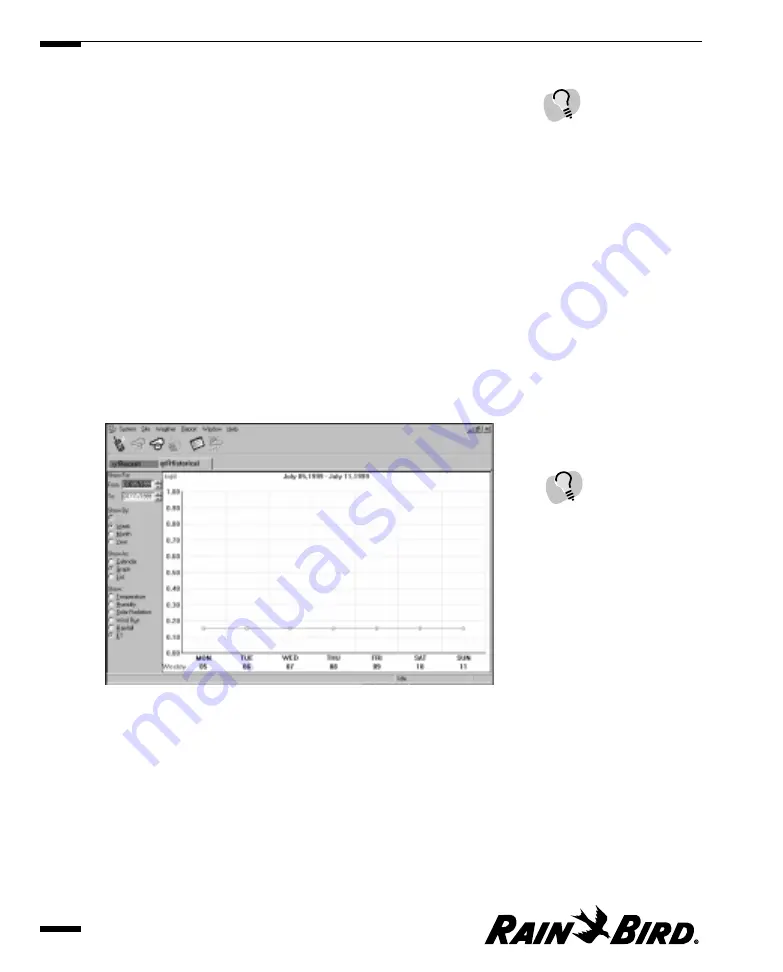
Viewing and Acknowledging Unacknowledged Alarms
The Unacknowledged Alarms area of the Recent sheet is in the lower right portion
of the sheet and lists the date, time, and type of alarm.
To acknowledge an alarm,
1
Select the alarm you want to acknowledge.
2
Click the Acknowledge button.
Viewing Historical Weather Source Data
The Historical sheet contains a definition area in which you select what type of
information you want to view and a display area which shows the type of
information you have chosen.
To view historical weather source data:
1
With the Weather Source window open, select the Historical sheet.
The Historical sheet comes to the front of the stack.
Historical Sheet
2
View historical weather source data as described in this section.
Your selection appears in the depiction area on the right side of the Historical
sheet.
3
When you are finished viewing historical weather source data, you can select
another tabbed sheet, close the Weather Source window, or leave the Weather
Source window open while you work in another area of Maxicom
2
.
Viewing and Editing Weather Source Data
8.6
Scroll bars are provided on
the Historical sheet so that
you can view information
that does not fit in the
window.
To sort the unacknowledged
alarm list by date, time, or
type of alarm, click the
corresponding heading
button.
Summary of Contents for Freedom System for Maxicom2
Page 1: ...User Manual...
Page 2: ......
Page 24: ......
Page 62: ......
Page 78: ......
Page 138: ......
Page 166: ......
Page 196: ......
Page 202: ......
Page 208: ...PN 633627...
















































