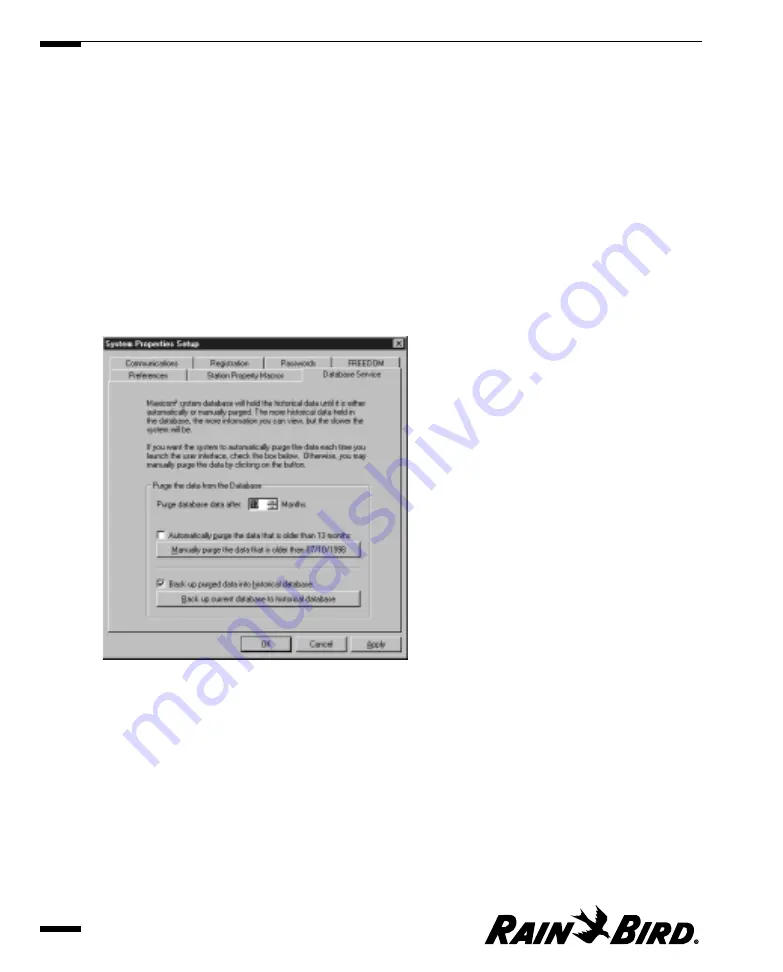
to save your changes without closing the dialog box, or Cancel to cancel your
changes and close the dialog box.
Setting the Database Service
The system database retains the historical data until it is purged. You can set the
Database Service to purge and back up data automatically or manually. You can
also choose to back up the purged data into a historical database.
To open the Database Service sheet:
With the System Properties Setup dialog box open, select the Database Service
tab.
The Database Service sheet comes to the front of the stack.
Database Service Sheet
To purge and back up data automatically:
1
Select the database purge time length by either entering the number of
months (1-24) or use the scroll buttons on the right side of the field to enter a
number without typing.
The purge date automatically changes below.
2
Click the checkbox next to the “Automatically purge the data...” if you want the
system to automatically purge data.
Setting System Properties
3.14
Summary of Contents for Freedom System for Maxicom2
Page 1: ...User Manual...
Page 2: ......
Page 24: ......
Page 62: ......
Page 78: ......
Page 138: ......
Page 166: ......
Page 196: ......
Page 202: ......
Page 208: ...PN 633627...
















































