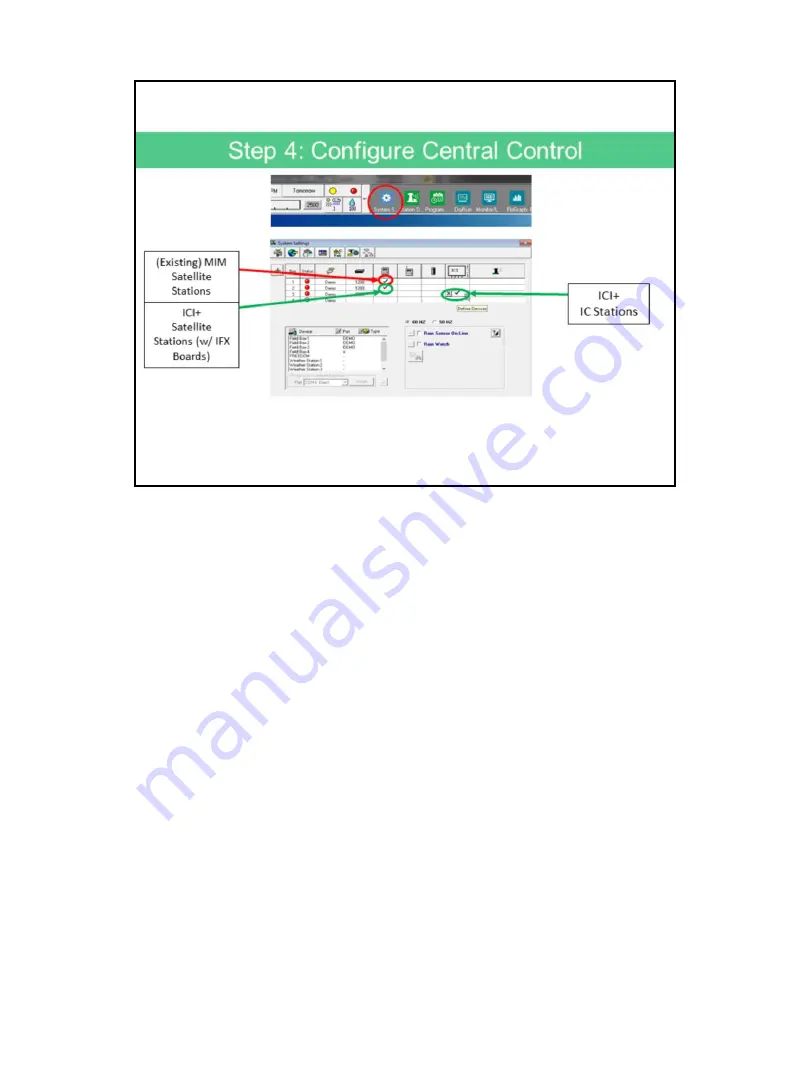
Step 4: Configure your Rain Bird Central Control Software
Activate Rain Bird Central Control software (version 8.1.0 or higher) on the Central
Control PC and select System Settings to set up the MIM and ICI+ configuration.
In System Settings, configure the Field Boxes for the ICI+ interface. (NOTE: The Field
boxes are the cells, located below each interface icon, and the number of Field Boxes
you select is based upon how many physical interfaces you have installed.)
12











































