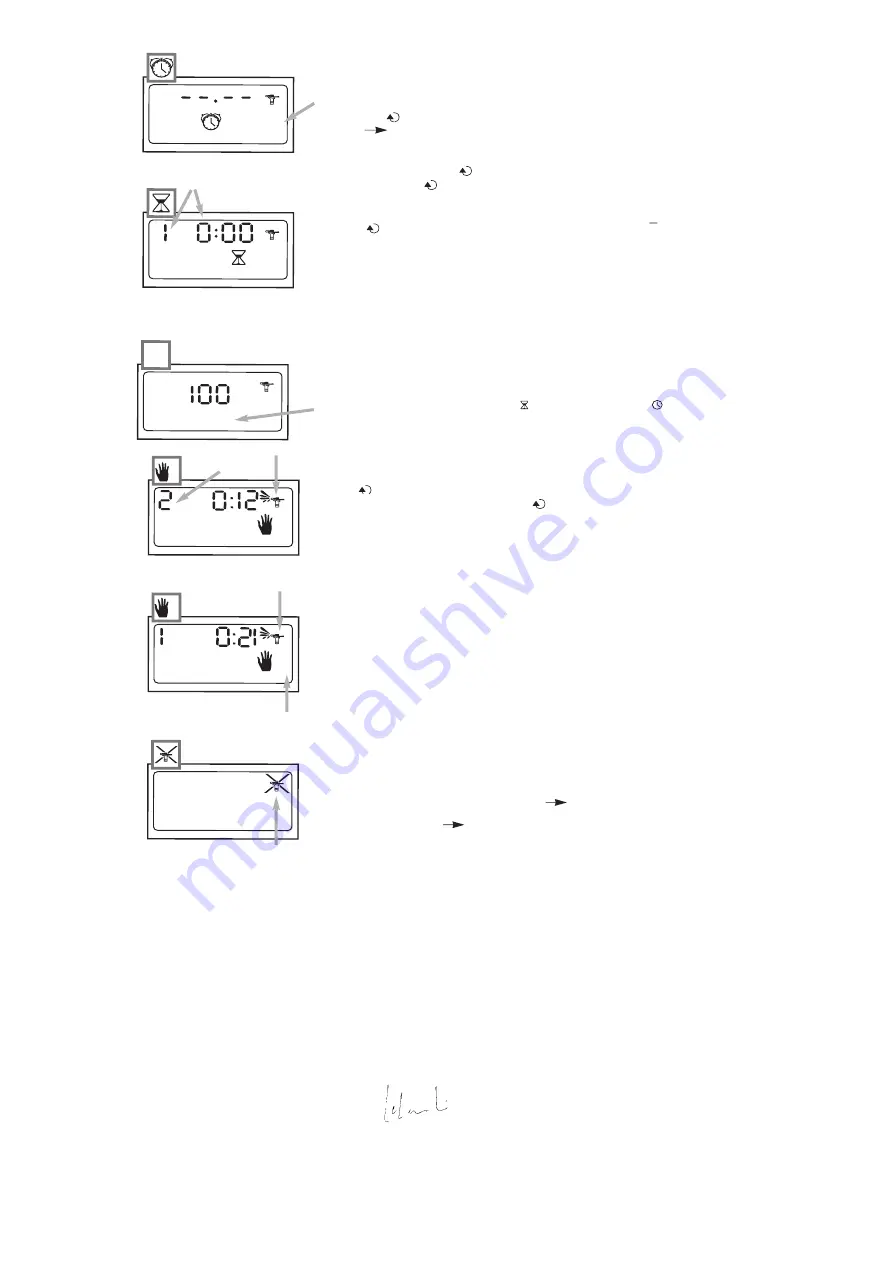
A
B
%
%
II Set ti e of day to start wat ring
I -
m
e
u
n s a t a in cycl p o
e p r d y f u re e
ve l s r w t r g
t a
r
Yo ca t r a w ter g
e u t 8 tim s e
a i yo p f r se ra ho t a e in s. A e ch sta t
t
e
i
u
ime, all the stations in the same program will operat in sequential order for the length of t me yo program
i
p I
e e a t i
s
n ste V. Now s t th st r t me .
Se e the d si ed prog am w th t e A/ y. se h +/On a d -/O ke s o
t h rst art ime
l ct
e r
r
i
h B ke U
t e
n
ff
y t se t e fi
st
t
.
y o
a
i
. e
o
r
re
Then press the
ke to m ve to the next st rt t me R peat ab ve p ocedu .
l
h
e f
Press the
key to va idate and move to t e n xt unction.
OTE It i o ne es r o se a l 8 s a t i es !
N
: s n t
c sa y t u l t r t m
The IMAGE will automatically file your start times in chronological order from 00:00 to 23:59.
T n l a t ti
e th
e
d sp a t e t r
e
en yo e
t i
u a t
o ca ce a st r me : pr ss e
k y to i l y h s a t tim s. Wh u se the star t me yo w n
to cancel, hold own the
key for at least 2 seconds.
d
t
i
IV - Set the length of wa ering time per stat on
s a i
si
o
h
a n
g m
Each t t on must be as gned t a program. Assign t e st tio s to pro ra A or
B using the A/B key.
re s he
P s t
ke o m ve to t e n xt
t o .
y t o
h e sta i n
Use the /On and -/ f keys o set the st ion wa er ng time r m 1 minute to 4 ur
1- in e
+
O f
t
at
t i
f o
ho s in
m ut
i cre
n s
n
me t .
t
i
t
The s ation water ng ime appears in hours and minutes.
NO
f pr grams o rl p ith 2nd w tering et t start efo the st has f n shed, t e
n roll r w ll
TE : I
o
ve a w a
a
s
o
b
re
1
i i
h co t
e
i
a
th
n
t n e
i u l t e
u
e
m e
.
"st ck" e 2 d star a d d lay t nti h previo s cycl is co pl ted
V - Water Budget
The on r ll r h s a ate
d e fun t on used to dj st w t ri g ti
for oth rogram
m 0 o 20 %
c t o e
a
W
r Bu g t
c i
a u
a e n
me
b
p
s fro
t
0
t
t
g h
t
a t t
. A
t n f 0 %
t l
t o s
l u
c
g
wi hou re-settin t e run ime for e ch s a ion set i g o 1 0 means tha a l sta i n wil r n a cordin
o t e r ro a
d w t ri g t me T e W
r
d et e t re ca e s
l r t g b ck a e n ur g
t h i p gr mme a e n i
. h ate Bu g f a u n b u efu fo cu tin a
w t ri g d in
t m t
f
e
i
d
s l
cool win er on hs, or or incr asing water ng uring periods of unu ua heat.
se the /O an -/ f key to i cre se o d cre se th a e in t me i 10 in ements.
U
+ n
d Of
s n
a r e
a e w t r g i
n
% cr
m
: 8
d
la
n
h
d
d
t ri
b
%
l
i s.
i i
Exa ple " 0" in the isp y mea s you ave re uce wa e ng time y 20 on a l stat on An in t al
d ra i n
m u s w ic ou re o sl
ro ra me w ll e c t o i ute
h i cre se o
u t o of 10
in te
h h y p vi u y p g m
d i b u t 8 m n
s. T e n
a d r
c a d r
t
a
h
a .
de re se un ime will not ppear in t e Step IV
displ y However, the Step 1
display shows the %
i n to in i te t at t e Wat r ud e is bein use . ep n mi d tha the p rcentage you s t app ies o
co
d ca
h
h
e B g t
g
d Ke
i
n
t
e
e
l
t
ll
a
n
n
statio s o
both
p g ms.
ro ra
o tu f the a e
d et,
l p the i l n t
pe ce t g o 00
• T rn o f
W t r Bu g ca l u
% d sp ay a d se the
r n a e t 1 .
STA
STA
B
CYC
CYC
VI - Manual single station start
st i
num
appear i t
upper l t hand
example : s at on .
The at on
ber
s n he
ef
corner (
t i
2)
se he
ey o spl
at
U
t
k
t di
ay the other st ions.
Example : to manually start station 2 press the
key until number 2 appears. Then press +/On.
,
b
m
y
Watering starts and is indicated on the screen y a blinking sprinkler strea . The displa counts down the
re ain ng pr
ammed ateri
i e (
pl : 12 i
es) n 1-minute ncr
ent I you w sh t
op
m
i
ogr
w
ng t m
exam e
mn ut
i
i
em
s. f
i
o st
w
bef
he
gr
m
t
s om et
ess t
O
he nki
r
atering
ore t
pro am ed ime i c
pl ed, pr
he -/ ff key. T
bli
ng st eam disappears.
NO E: Wat Budget ng
not operate in the manual single s ation art mode.
T
er
i
does
t
st
V I -Manual cycl star
I
e
t
i
i
al s
B
A cycle consists of the sequent al operat on of l tations assigned to the same program. Use the A/ key
t select the progr
. Then press the +/On key t st t the cy e. he sprinkl ream wi l bli
The 1st
o
am
o ar
cl T
er st
l
nk.
station number in the program appears and the remaining water time for the station is count down. The
ed
res of he st i
il appear n sequence. f he Wat B
unct on is used, he % con w l appear next
t t
at ons w l
i
I t
er udget f
i
t
i
i
A
The
at i
i
so
t
di
.
at i
to " " or "B".
increased or decreased w er ng time w ll al
appear in he splay To stop w er ng
before the cycle s completed, pr
t
-/Off key. he controller wil revert to the time of d display
i
ess he
T
l
ay
.
NOTE : If the controller is in the Off mode (a non-blinking cross on the sprinkler), no manual or automatic
w ering wi l occur ee ep VI I
at
l
. S
St
I .
I I -
em
/
t
w
V I Syst
On Shu do n
T e default mode is "On" whi h allows programmed wateri to take pl e.
h
c
ng
ac
ou
pr
at i
(r ny w
her shutdown) w t
ng he
ed
tering pr
am
Y
can event w er ng ai
eat
i hout changi
t
schedul
wa
ogr
s.
he
t
ng
on
spr nkl
o event at
ess
s
Call up t
display with he blinki
cross
the
i
er. T pr
w ering, pr
-/Off. The cros stops
ng. f y m
hrough t
si
,
i l
hat
bl nki
oss
blinki
I ou ove t
he menu by pres ng the
key you w l see t
the non- i
ng cr
appears in all the displays except one. No watering, either automatic or manual, will take place. To return to
the wat ing mode, pr
t
k
unt l t
bl nking cr
displ
appears Now pr
t
+/ n
.
er
ess he
ey
i he i
oss
ay
.
ess he O key
The
s sappear
cros di
s.
C ON
TA
A TI
AFTER POWER OU
GE
D is out, th
is blank.
ere is
power input
rigati
take place.
er, the Ima
an el
If the LE
e LCD
Th
no 230 V
. No ir
on will
Howev
ge has
onic me
y
ectr
mor
guard comp
at will mai
e ir
tion program
at least 24 h
f the power o
asts longer,
o
safe
onent th
ntain th
riga
s for
ours. I
utage l
the pr
gr
re lost
ams a
. A
efault pr
will caus
station to rev
to prog
A" and to wate
0 minutes a
inning 8 hours
powe
d
ogram
e each
ert
ram "
r for 1
day beg
after
is res
It
r
tored.
is then nec
y to r
ogram th
oller.
essar
epr
e contr
DE LARATION OF CONFORMITY T EU OPEAN IRECT VE
C
O
R
D
I
S
eclar
e IMAG
an ir
ontr
onfor s to the 73
and 93/68 E
ean Dire
r electri
I d
e that th
E device,
rigation c
oller, c
m
/23/CEE
urop
ctives fo
c
al s
to
afety and
89/336/CE
E and 93/68/
r
tromagneti
bility
E, 93/31/CE
CEE conce ning elec
c compati
.
Th
le standar
ordance w
chnical f
e :
e applicab
ds in acc
ith the te
ile ar
or electr
ty.
EN 60065 f
ical safe
81-1 ed 92
82-1 ed 92
fer
for inter
ence res
EN 500
and EN 500
for inter
ence and
fer
istance.
eral information
Image c
oller is l
he left of
m
p.
Gen
about your
ontr
ocated at t
the ter inal stri
T
M GE ty e d
i e i
ow r
by 30 ~
0 H , s ng e p
s
he I A
p
ev c
s p
e ed
2
V , 5
z
i
l
ha e.
en Pr
, 13/09/20
Aix
ovence
00
General Manager
RAIN
ROPE
BIRD EU






















