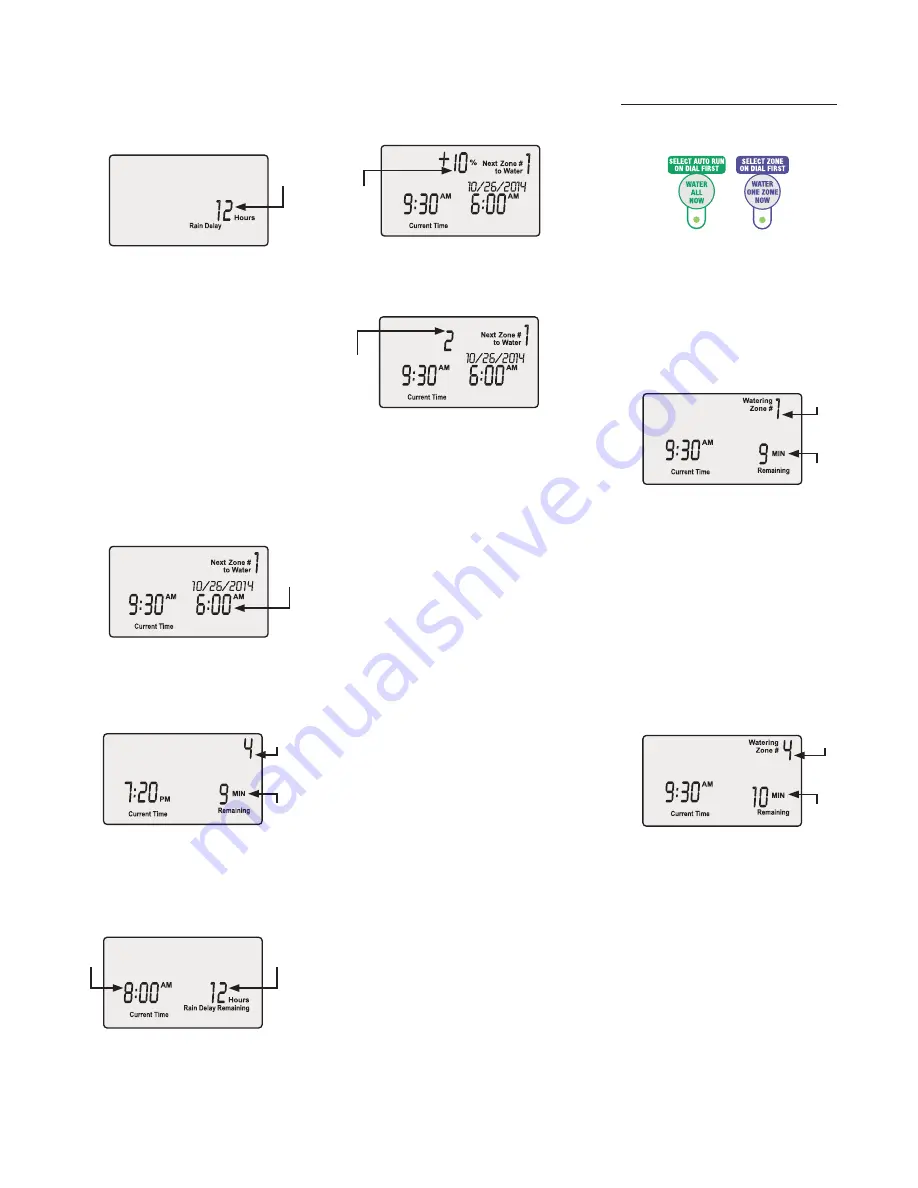
8
Rain Delay
Suspend watering
g
Turn the dial to
RAIN DELAY
.
Delay
"
"
Press the
UP/DOWN
arrow
buttons to set the delay time for
up to 3 days (72 hours).
NOTE:
Any scheduled watering
that falls within the delay period
will not occur.
Normal Operation
While set to
AUTO RUN
, one of the fol-
lowing screens will be displayed:
Not Watering
Screen displays the current time, the
zone that is scheduled to be watered
next, and the date and time when
watering will occur.
Next
Run
Time
Watering Now
Screen displays the zone currently
being watered and the number of min-
utes remaining for that zone.
Watering
Zone #
Minutes
Remaining
Zone
Rain Delay
Screen displays the current time and
the number of rain delay hours that are
left until regularly scheduled watering
resumes.
Delay
Remaining
Current
Time
Seasonal Adjust
Screen displays the percentage adjust-
ment for all zones.
All Durations
Adjusted
Season
Adjust
Error Detected
If an error is detected, the affected
zone is displayed.
Error Detected Check
Wiring in Zone #
Zone
Error
Manual Operation
Choose from two Manual
Watering options:
Water All Zones
g
Turn the dial to
AUTO RUN
.
"
"
Press the green
WATER ALL
NOW
button to start watering.
Screen displays which zone is being
watered and the number of minutes
remaining for that zone.
Minutes
Remaining
Zone
To stop watering the active zone and
skip to next zone, press the
WATER
ALL NOW
button again.
g
To stop manual watering, turn
the dial to OFF and then back to
AUTO RUN
.
Water One Zone
g
Turn the dial to select a
ZONE
.
"
"
Press the purple
WATER ONE
ZONE NOW
button to start
watering (default run time of 10
minutes).
Minutes
Remaining
Zone
"
"
Press the
UP/DOWN
arrow
buttons to adjust the run time.
g
To stop manual watering, turn
the dial to
AUTO RUN
.



























