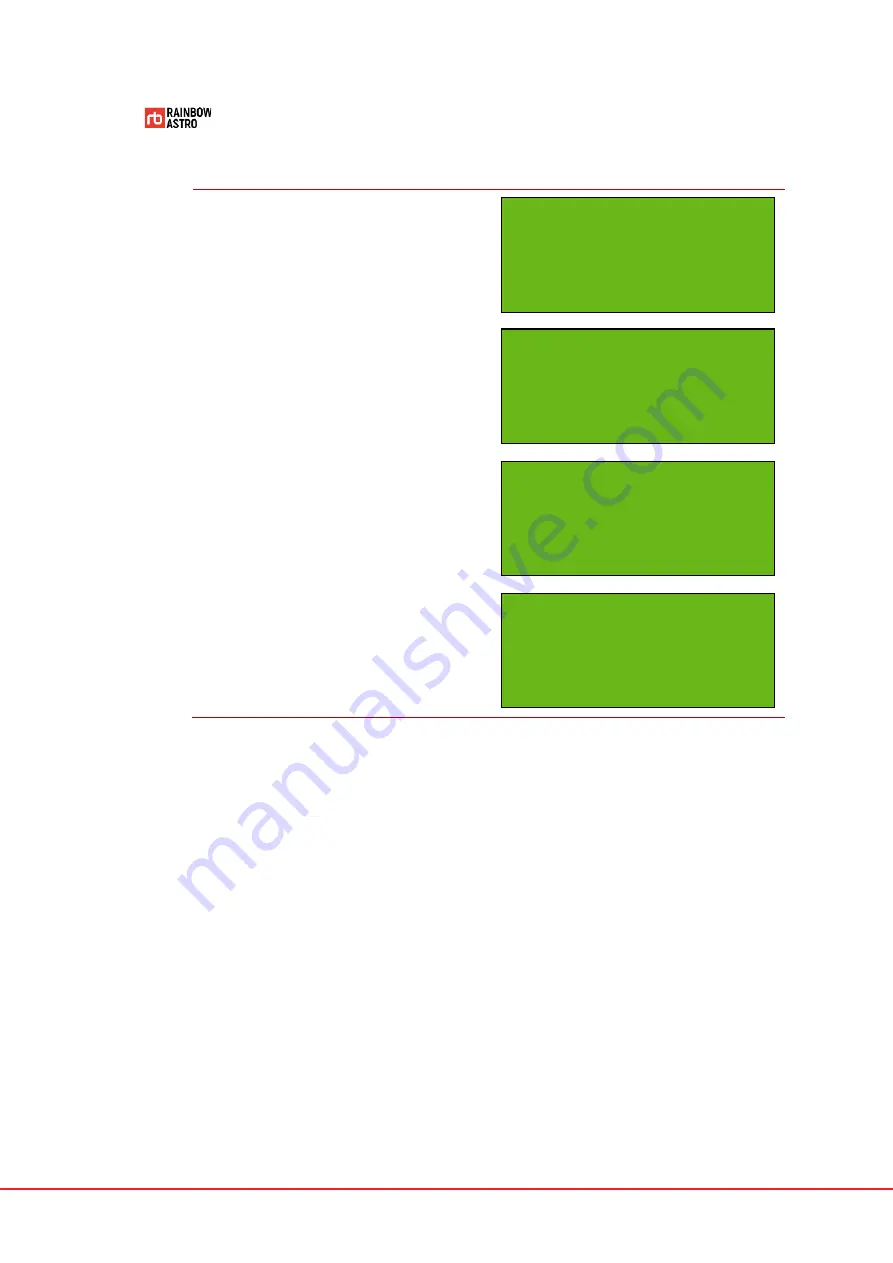
38
1
In Main mode, press the
7 MENU
key.
2
Use the ▲ and ▼ keys to move to the
Communication
menu.
3
Press the
ENT.
key to select the
Communication
menu.
4
Use ▲, ▼ keys to move to the
WIFI information
menu.
5
Press the
ENT.
key to select the
menu.
6
It shows SSID, Password, IP, port.
Rainbow RST135
V.190411
Equatorial Mode
Auto Resume Off
Drive
* Communication
Back light
Contrast
USB mode
WIFI mode ON
* WIFI information
WIFI reset
SSID :RST135_135001
PW :12345678
IP :192.168.5.1
Port :7100
Summary of Contents for RST-300
Page 1: ...RST 135 Hubo I Handcontroller User Manual...
Page 2: ......
Page 12: ...x...
Page 38: ......
Page 57: ...45...
Page 58: ......
Page 77: ...65 Dec 00 00 00...
Page 90: ......
















































