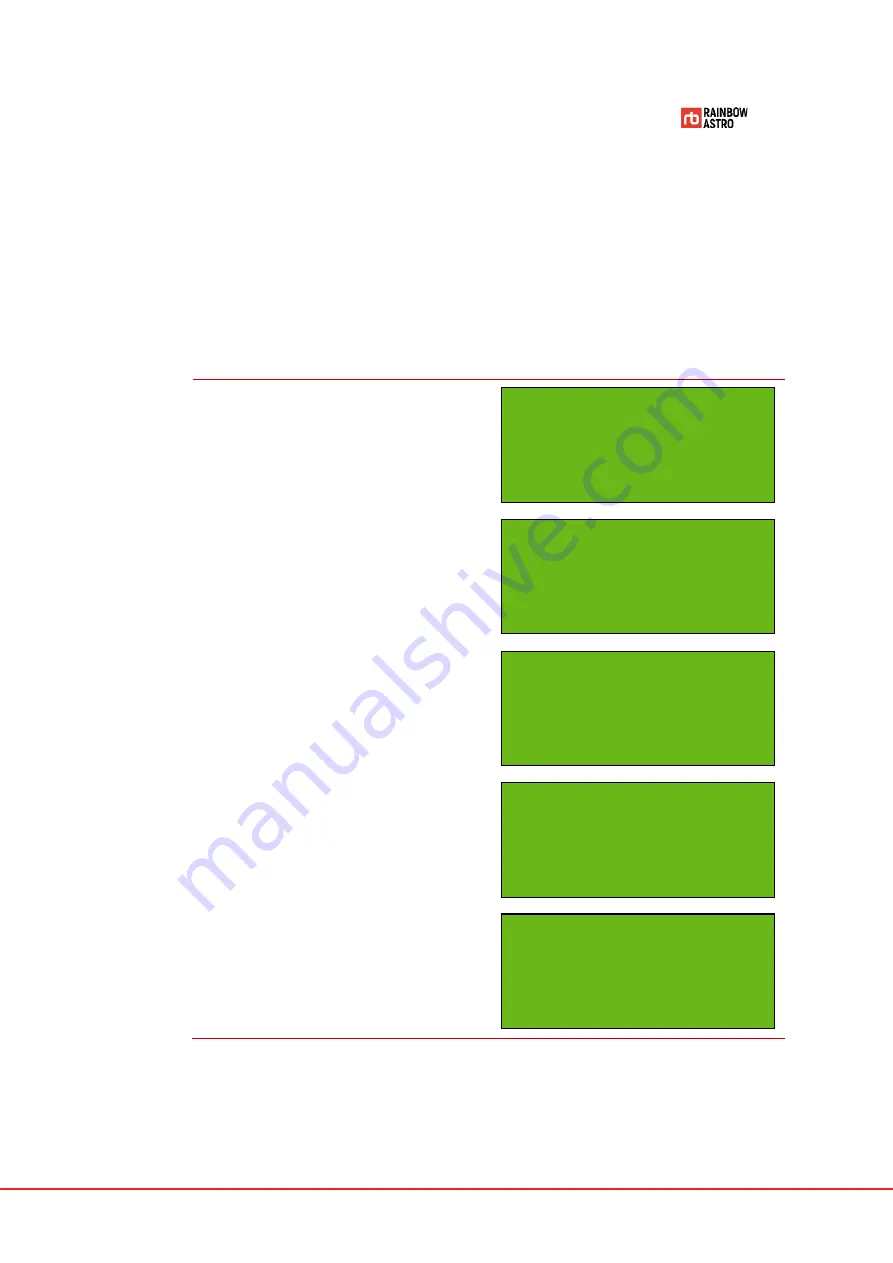
55
Parking
Parking is to move the mount at the pre-saved angle after you have finished using the
mount. Parking also stops tracking.
Here's how to parking.
1
In Main mode, press the
8 MSC
key.
2
Use the ▲ and ▼ keys to move to the
Parking
menu.
3
Press the
ENT.
key to select the
Parking
menu.
4
The Parking list appears.
5
Use the ▲ and ▼ keys to select the
parking position.
6
Parking position information is
displayed on the screen.
7
Press the
1 GOTO
key.
8
Displays the time required for parking
and the angle which the two axes
rotate
9
Press
ENT.
Key.
Rainbow RST135
V.190411
Equatorial Mode
Auto Resume Off
* Parking
User Define
Satellites
* Parking 1
Parking 2
Parking 3
Parking 4
Parking 1
Alt= +00
°
00'00"
Az = 270
°
00'00"
ENT or ESC
Alt: 41.0, Azi=337.3
RA: -80.12
°
( 24sec)
DE: -36.64
°
Summary of Contents for RST-300
Page 1: ...RST 135 Hubo I Handcontroller User Manual...
Page 2: ......
Page 12: ...x...
Page 38: ......
Page 57: ...45...
Page 58: ......
Page 77: ...65 Dec 00 00 00...
Page 90: ......
















































