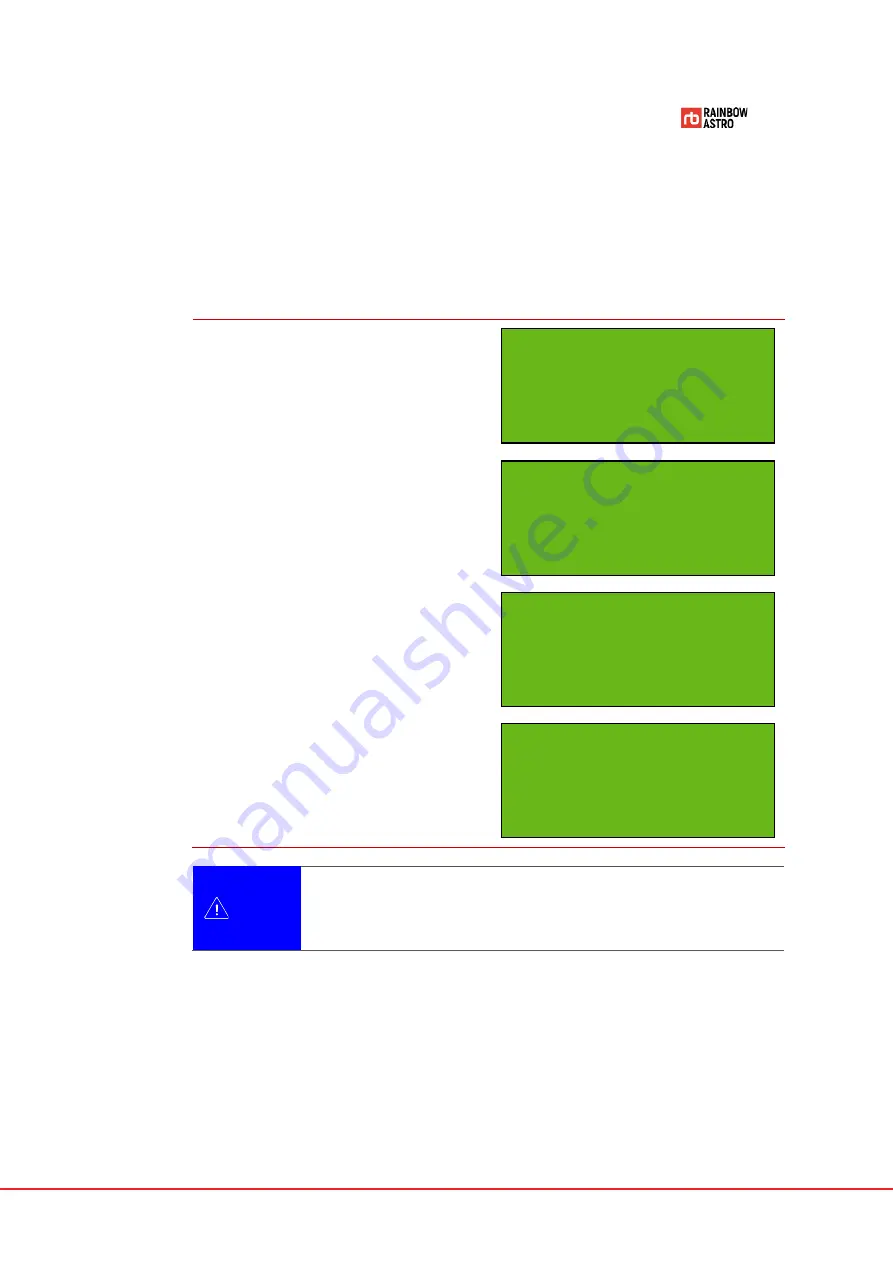
75
Display window settings (Back light)
How to adjust the brightness of the display window are as follows:
1
In Main mode, press the
7 MENU
key.
2
Use the ▲ and ▼ keys to move to the
Back light
menu.
3
Press the
ENT.
key to select the
Back
light
menu.
4
Use the ◀, ▶ keys to adjust the value
(0 ~ 13).
5
Press the
ENT.
key to save the
entered value.
direction
Adjust the contrast by selecting the
Contrast
menu and adjusting
it in the same way as the brightness adjustment (0 ~ 20).
Rainbow RST135
V.190411
Equatorial Mode
Auto Resume Off
Drive
Communicatin
* Back light
Contrast
Back light= 013
Back light= 010
Summary of Contents for RST-300
Page 1: ...RST 135 Hubo I Handcontroller User Manual...
Page 2: ......
Page 12: ...x...
Page 38: ......
Page 57: ...45...
Page 58: ......
Page 77: ...65 Dec 00 00 00...
Page 90: ......
















































