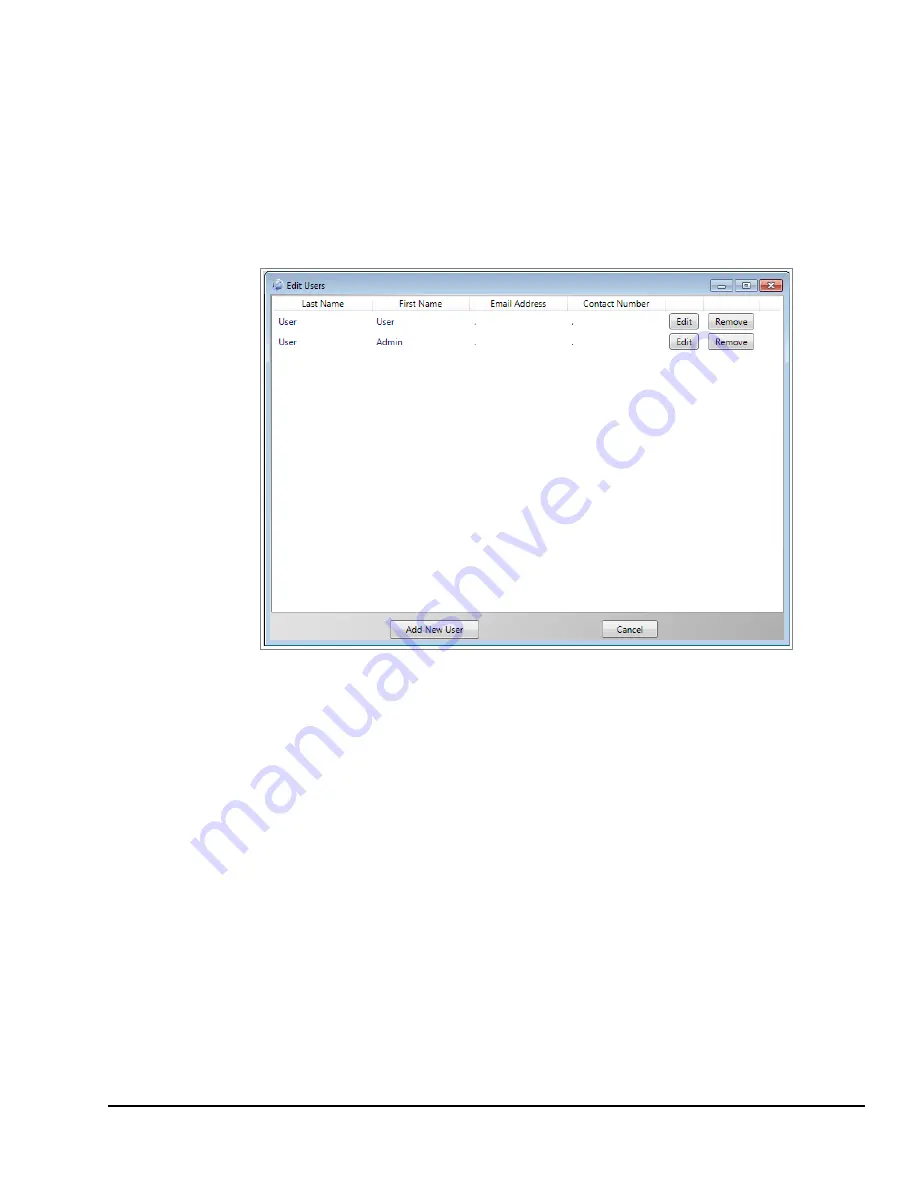
RainDrop Sense Operator’s Manual
LCN 50-04344 Rev. D
6-5
Editing a User
The Edit Users dialog allows a user with administrator privileges to edit the information for an
existing user or remove an existing user from the database. An administrator can also add a
new user from this dialog.
1.
From the
Actions
menu, select
Edit Users
). The Edit Users dialog
opens (see
Figure 6-3: Edit Users Dialog Box
















































