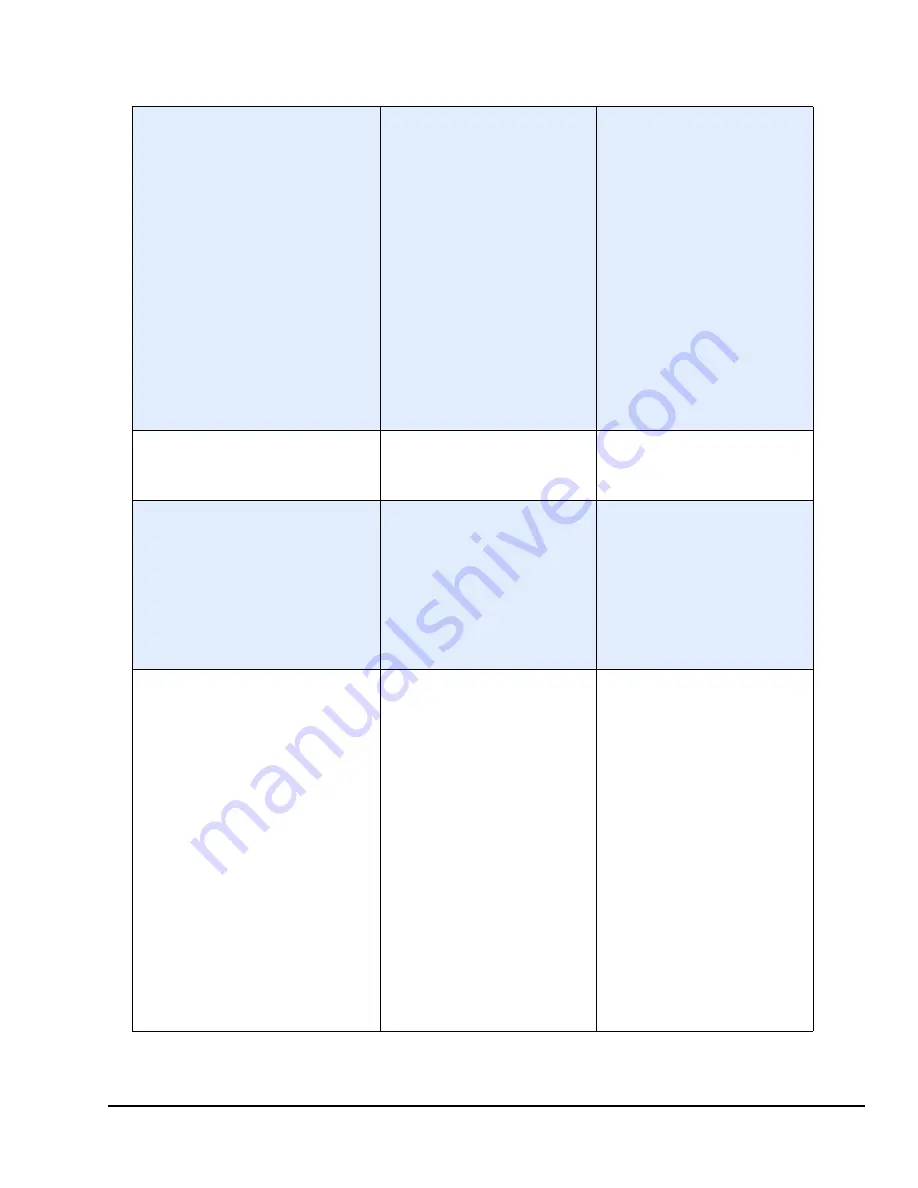
RainDrop Sense Operator’s Manual
LCN 50-04343 Rev. D
7-10
One of the lanes does not
display any droplets. In
addition, the run may stop
prematurely if emulsion is not
detected.
Emulsion is not detected
because the emulsion
sensor is tripped. This may
be due to one of the
following:
--the tube strip is dirty
--the tube strip contains
writing in the conical area
--the tube strip was
partially filled prior to your
using it
--there is a static problem
that pulls the emulsion
down the side of the tube
--tube strip is not installed
properly
The sample is lost. In
some cases, you may be
able to recover the sample.
Contact RainDance
Support (see
for
more information.
The ICS displays a message
telling me that the chip I
inserted has been used before.
You are attempting to run a
chip that has already been
run.
You must use a new chip
for each run.
The ICS displays a message
telling me that the barcode for
samples is invalid.
You are attempting to use
a barcode format (for
samples) that is not
supported by the barcode
reader.
You must use a supported
barcode format or
manually enter the
barcode information for
samples. The ICS accepts
a barcode in the 2D Data
Matrix format, which allows
up to 96 characters of text.
I am not receiving emails, even
though I have entered an email
address.
You have entered an
invalid email address. The
system does not detect
undelivered emails.
There may be a
connectivity issue with
your network.
If you are not receiving
email messages at the end
of the run, check the email
addresses you have
entered for accuracy.
Check with your IT
department to be sure you
are properly connected.
When setting up a run,
ensure that the Send Run
Emails check box is
selected.
Click the
Send Test Email
button to see if you have
solved the problem.
Table 7-1: Troubleshooting the RainDrop Sense Instrument
















































