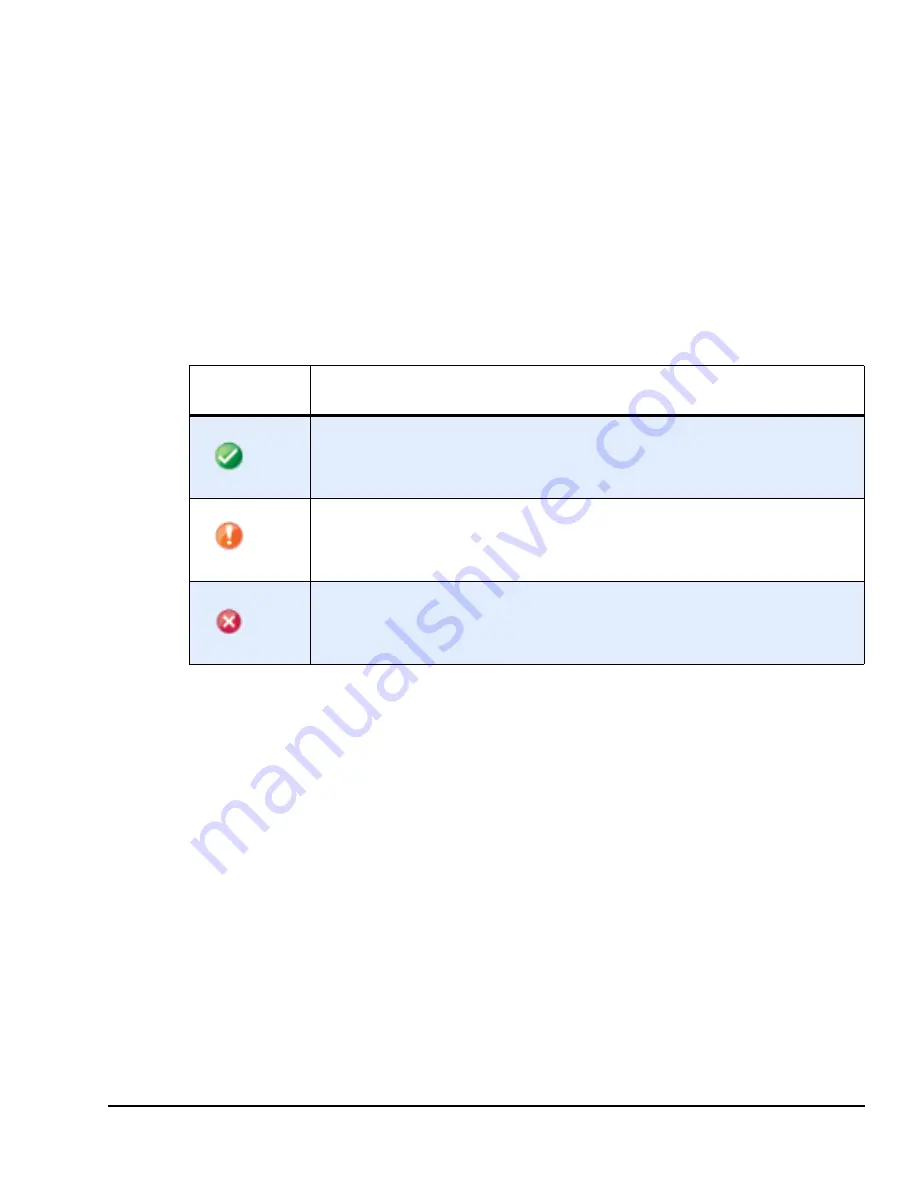
RainDrop Sense Operator’s Manual
LCN 50-04344 Rev. D
4-10
Status Indicators
A common set of status indicators appears throughout the system indicating the status of an
item or process being performed. In general, the green check mark (
?
) indicator means that
everything is working as expected and you can proceed. The orange exclamation point (!)
indicator is a warning that means that you can continue, but that some optional fields are
blank. The red X indicator means there is a problem that needs to be resolved before you can
continue.
shows the status indicators and describes their meanings.
Table 4-3: Status Icons
Icon
Meaning
Ready
– If all icons are green check marks, the system is ready to start a
run.
Warning (Run Will Proceed)
– If there is one or more orange
exclamation point icons on the tabs, the run can start. These represent
optional information.
Error (Run Will Not Proceed)
– If there is one or more red X icons on the
tabs, there is an issue that may prevent the run from being performed.
















































