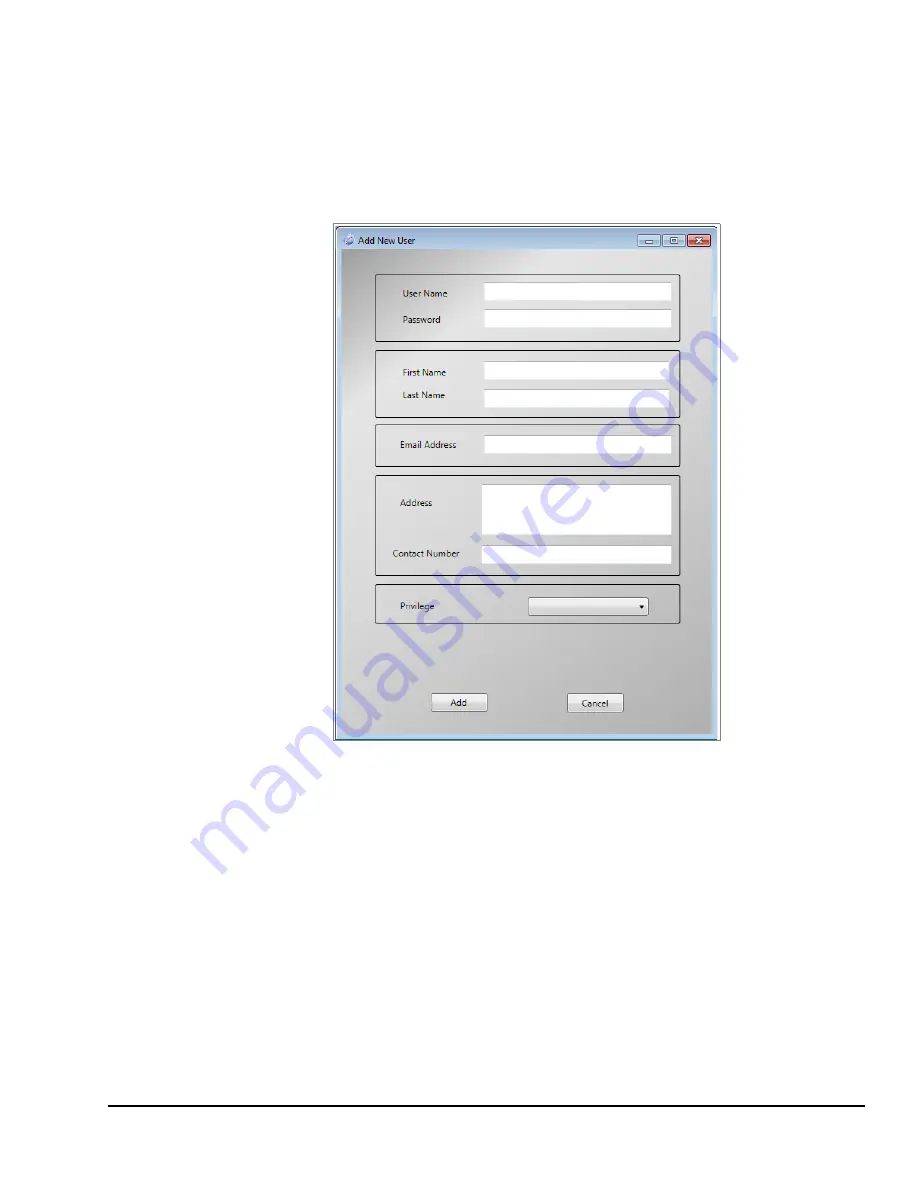
RainDrop Sense Operator’s Manual
LCN 50-04344 Rev. D
6-3
Adding a New User
To add a new user:
1.
From the
Actions
menu, select
Add New User
(see
).
The
Add New User
dialog opens (see
Figure 6-2: Add New User Dialog
2.
Enter the information for the new user as required (see
Add
to
save it or
Cancel
to dismiss the dialog without saving your entries.
















































