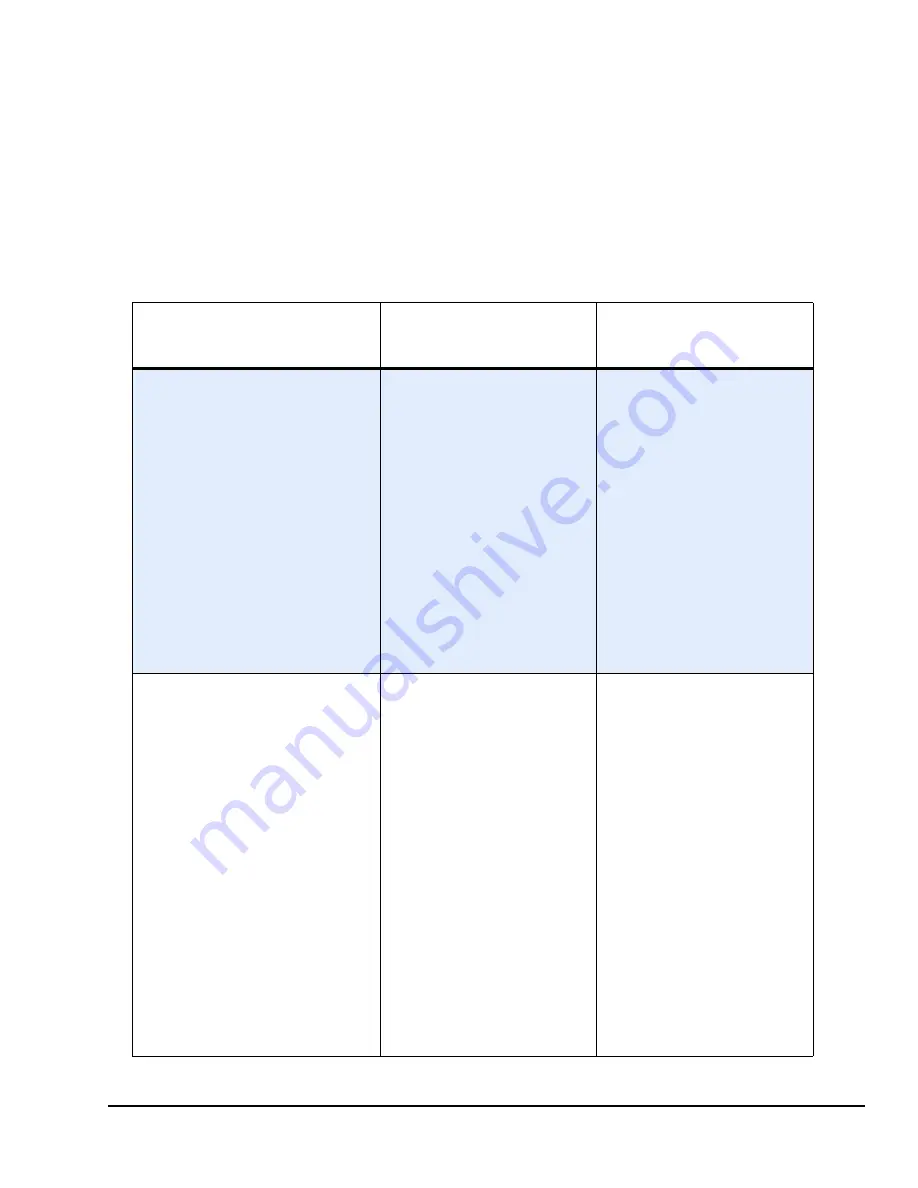
RainDrop Sense Operator’s Manual
LCN 50-04343 Rev. D
7-8
Troubleshooting
The following table lists some problems that you may observe while working with the
RainDrop Sense instrument. The table is divided into three columns as follows:
Observed Problem
Possible Cause
Corrective Actions and Comments
Table 7-1: Troubleshooting the RainDrop Sense Instrument
Observed Problem
Possible Cause
Corrective Actions and
Comments
There is a red X on the
Instrument Status and Setup
a Run
screen.
The gas pressure is not
connected or is not
adequate.
Ensure that the gas
pressure cable is
connected properly and
that the gas pressure is
sufficient. Click
Start Run
.
A dialog box opens listing
the reason(s) the run
cannot start. If you
continue to have problems,
check the Alarms Tab first;
see
.
Then contact RainDance
Support. See
The ready indicator next to the
Chip Inserted System Status
displays a red X even after I
insert a chip.
The instrument does not
detect a properly inserted
chip. The chip is not
inserted properly, may not
be seated well, or is not
aligned with the chip
alignment pins.
The chip sensor will not
detect the chip if there is
an error in the barcode
name. If you have entered
the barcode try scanning
the chip, then placing it in
the instrument. Shut down
the software and
instrument, then restart the
instrument, wait 1 minute,
and restart the software
and scan the barcode
again, then place it in the
instrument. If the chip is
still not recognized, try
another chip and contact
RainDance support. See
















































