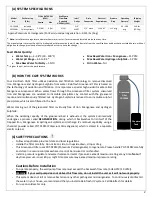8
JUN/21/2020
05:27 PM
(II)
BASIC PROGRAMMING
1.
Press
SETTINGS
for 3 sec.
2.
After 3 seconds the display
will beep confirming unlock
4.
Press
UP
or
DOWN
key to
change the hour value to
current time
5.
Press
SETTINGS
again.
Hour
value
will
be
accepted
and
minute
value will be highlighted
3.
Press
SETTINGS
again and
the hour value becomes
highlighted
TIME OF DAY
05
: 27 PM
TIME OF DAY
08 :
27
PM
TIME OF DAY
08 : 51
PM
TIME OF DAY
08
: 27 PM
6.
Press
UP
or
DOWN
key to
change minute value to
current minutes
TIME OF DAY
08 :
51
PM
7.
Press
SETTINGS
key again
and
AM/PM
will
be
highlighted.
8.
Now press
UP
or
DOWN
key to change AM/PM
value to current time
9.
Press
SETTINGS
button
again and YEAR will be
highlighted
10.
Now press
UP
or
DOWN
key to change YEAR to
current year
MONTH
JUN
YEAR
2020
11.
Press
SETTINGS
again to highlight
and use
UP
or
DOWN
keys to
select current month. Then press
SETTINGS
again to advance to
DATE
TIME OF DAY
08 : 51
AM
YEAR
2018
13. Press
SETTINGS
again to
advance to “REGEN DAYS”
DAY
01
12.
Press
UP
or
DOWN
to
enter CURRENT DATE.
REGEN DAYS
3
DAYS
14.
Press
UP
or
DOWN
key to
change value. Do not exceed
4 days.
Press
SETTINGS
to advance
REGEN DAYS
2
DAYS
Summary of Contents for CGFE948
Page 13: ...13 PARTS LIST...