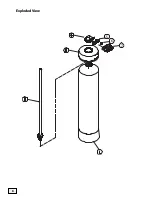7
If the troubleshooting guide did not resolve your problem, please contact your local RainSoft Dealer for service. If you
cannot locate your local RainSoft Dealer, please contact RainSoft Customer Service at 1-800-860-7638 or logon to
www.rainsoft.com for the name and location of your nearest authorized Dealer.
Troubleshooting Guide
Symptom
Cause
Solution
1. Poor water quality
2. Taste/Odor
1. The raw water has changed.
1. Call your RainSoft Dealer for a new water
analysis.
1. The filter media may be exhausted.
1. Call your RainSoft Dealer to replace the
filter media (part number 17626).
3. Loss of water
pressure
1. Low pressure to the system.
1. Bypass the system to confirm the problem.
• If the problem still exists after bypass, it
is not related to the RainSoft equipment.
Have your water distribution system
checked.
• If the problem is resolved after bypass,
contact your RainSoft Dealer for service.
Summary of Contents for QRS SERIES
Page 8: ...8 Exploded View 6 5 7...
Page 11: ...11 NOTES...