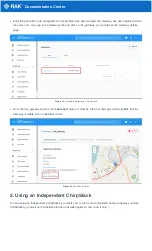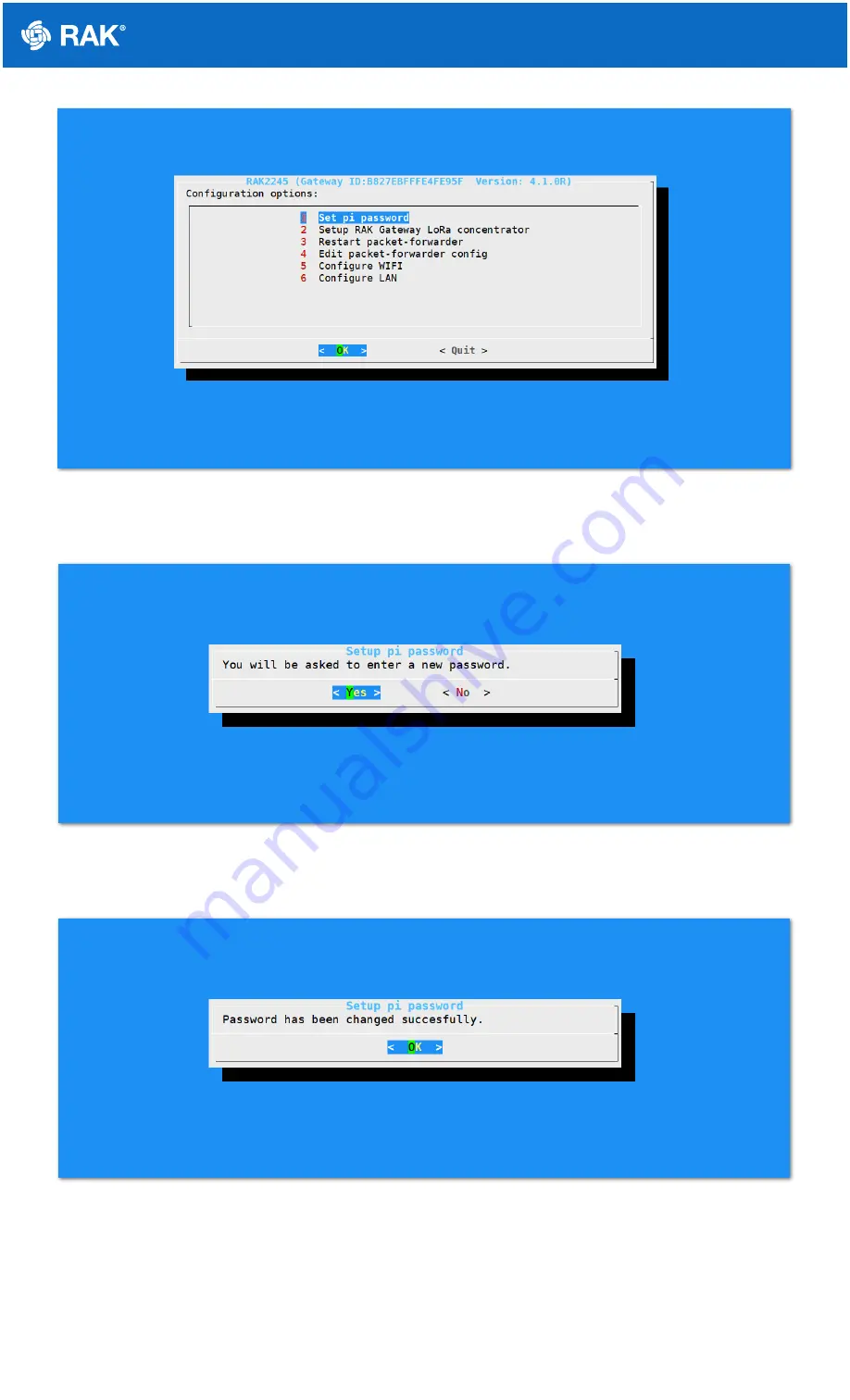
Documentation Center
Figure 22: Set Pi Password
2. Next, press "Yes" and you will be asked to enter your new password twice then press "Enter".
Figure 23: Confirm Password Change
3. Alright, the success message for changing password will then pops up.
Figure 24: Successful Password Change
Setup RAK Gateway LoRa Concentrator
This menu allows you to select your LoRa frequency band and one of the two available Networks Server options
by choosing "2 Setup RAK Gateway LoRa concentrator"