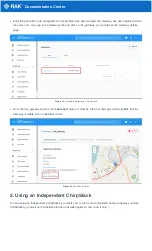Documentation Center
Figure 12: Configuration options for WIFI
There are 5 options to choose from in the Wi-Fi configuration menu:
1. Enable AP Mode/Disable Client Mode - the gateway will work in Wi-Fi Access Point Mode after rebooting
while the Wi-Fi Client Mode will be disabled (this is the default mode).
2. Enable Client Mode/Disable AP Mode - the gateway will work in Wi-Fi Client mode after rebooting, while Wi-FI
AP Mode will be disabled.
3. Modify SSID and pwd for AP Mode - used to modify the SSID and password of the Wi-Fi AP. Only works if the
Wi-Fi AP Mode is enabled.
4. Add New SSID for Client - this is used if you want to connect to a new Wi-Fi Network. Only works in Wi-Fi
Client mode.
5. Change Wi-Fi Country - this is used to modify the Resident Country to match with Wi-Fi standards.
⚠
WARNING
In order to enable Wi-Fi Client Mode, you have to disable first the AP Mode.
Once Wi-Fi AP Mode has been disabled by choosing "2 Enable Client Mode/Disable AP Mode", you can now
then connect to a new Wi-Fi Network by choosing "4 Add New SSID for Client":