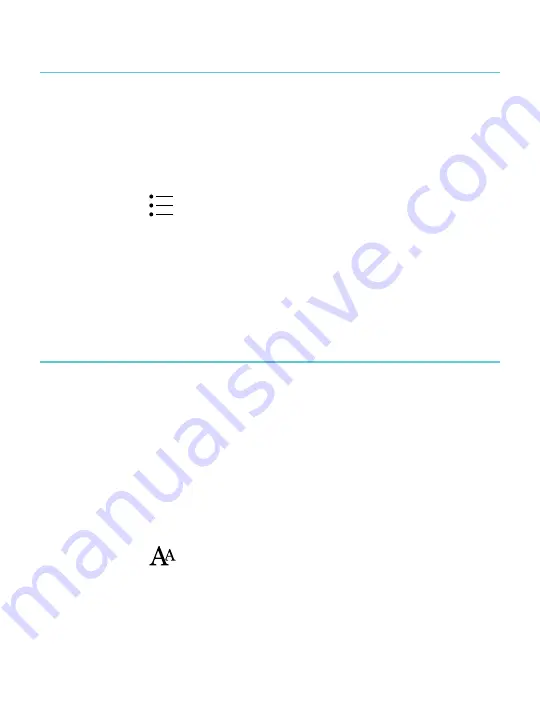
23
View the table of contents
To see the table of contents:
1.
While reading, tap the center of the page to bring up the
Reading Menu.
2.
Tap the
Table of Contents icon at the bottom of the
screen.
3.
Tap on a chapter that you’d like to read.
Change font size, line spacing, and margins
When you are reading a book, you can adjust the size of text to
make reading easier on your eyes. Your eReader offers several
different sizes of text for most books.
To change the way text looks:
1.
Tap the center of the page to bring up the Reading Menu.
2.
Tap the
Text icon.
3.
Adjust the font size or style:
















































