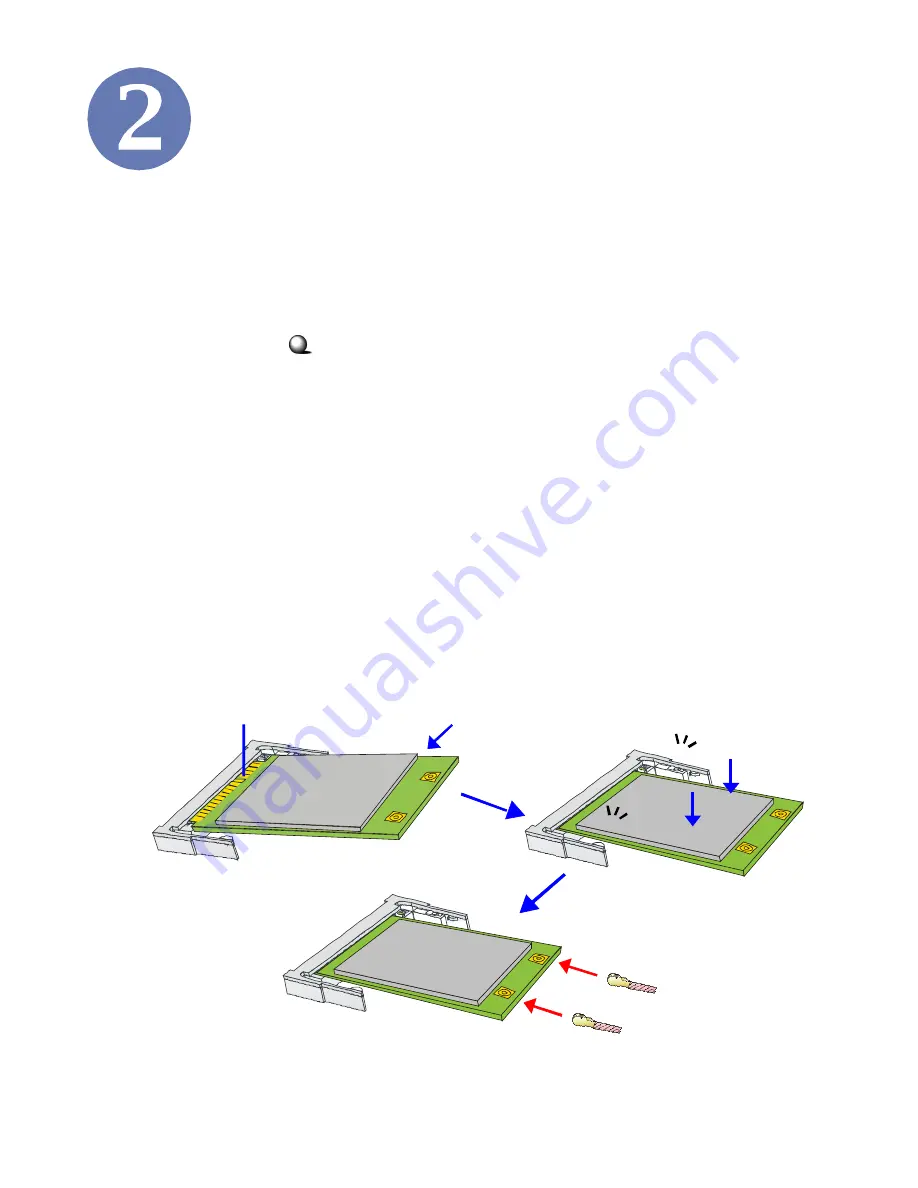
9
Hardware Installation
1.
Locate the Mini slot on the mainboard.Place your
Wireless 11b/g/n 1T2R Mini Card over the Mini
Card slot (at an angle of 30 degree). Then, gently
insert it into the slot until the golden finger of the
card gets fully inserted.
2.
Press down the card, and the retaining clips (on two
sides of the slot) will lock onto the notches of the
card.
3.
Connect the attenna
’
s cable to the connector on the
card.
The following diagrams provide you a basic installation for your
Wireless 11b/g/n 1T2R Mini Card
. The instruction below is
suitable for most computers with Mini Card slot. For more infor-
mation about the Mini module, please refer to your computer
’
s
manual.
Installing Wireless 11b/g/n 1T2R Mini Card:
30
o
foolproof notch
PDF created with pdfFactory Pro trial version
www.pdffactory.com








































