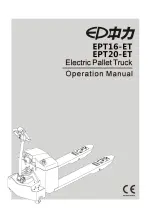VEHICLE USER GUIDE — IF EQUIPPED
Access your Owner’s Information right through your
Uconnect 4C or 4C NAV touchscreen system — If
Equipped.
To access the Vehicle User Guide on your Uconnect Touch-
screen: Press the Uconnect
Apps
button. From there, press
the
Vehicle User Guide
icon on your touchscreen. No
Uconnect registration is required.
NOTE:
Vehicle User Guide features are not available while
the vehicle is moving. If you try to access while the vehicle
is in motion, the system will display: Feature not available
while the vehicle is in motion.
Uconnect 4C NAV With 8.4–inch Display Vehicle User
Guide Touchscreen Icon
3
GETTING TO KNOW YOUR VEHICLE
17
Summary of Contents for 1500 2019
Page 4: ......
Page 11: ...REAR VIEW Rear View 1 Rear Lights 2 Tailgate 2 GRAPHICAL TABLE OF CONTENTS 9...
Page 14: ......
Page 160: ......
Page 290: ......
Page 354: ...Distance Setting 3 Bars Long Distance Setting 2 Bars Medium 352 STARTING AND OPERATING...
Page 434: ......
Page 486: ......
Page 589: ...Compass Variance Zone Map 10 MULTIMEDIA 587...
Page 649: ...Uconnect 3 Radio Uconnect 4 4C 4C NAV With 8 4 inch Display 10 MULTIMEDIA 647...
Page 651: ...Uconnect 3 Media Uconnect 4 4C 4C NAV With 8 4 inch Display 10 MULTIMEDIA 649...
Page 653: ...Uconnect 3 Phone Uconnect 4 4C 4C NAV With 8 4 inch Display 10 MULTIMEDIA 651...
Page 675: ...INDEX 12...