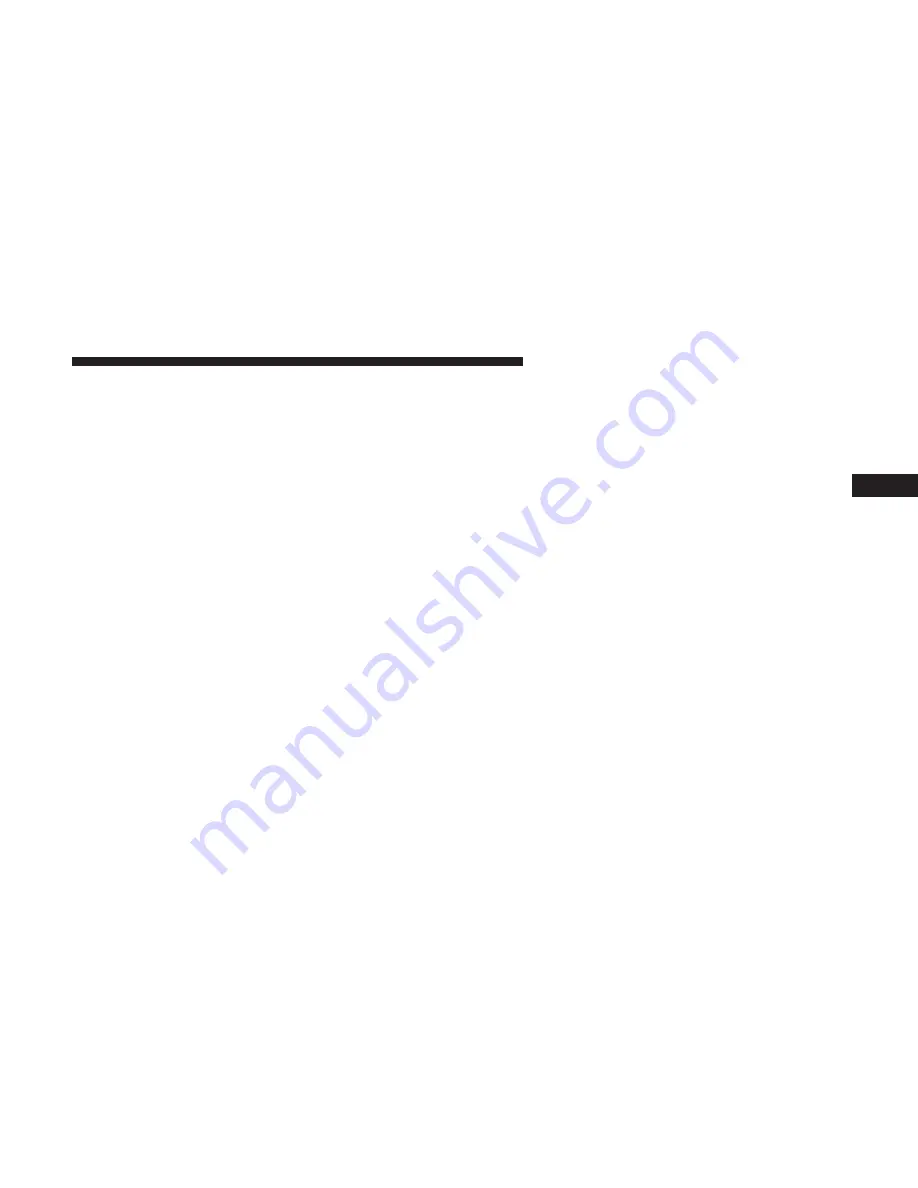
•
Oil Life
•
Air Suspension — If Equipped
•
Coolant Temperature — If Equipped
•
Oil Pressure — If Equipped
•
Battery Voltage — If Equipped
•
Gauge Summary — If Equipped
•
Engine Hours
Driver Assist — If Equipped
The Driver Assist menu displays the status of the ACC and
LaneSense systems.
Push and release the
up
or
down
arrow button until the
Driver Assist menu is displayed in the instrument cluster
display.
Adaptive Cruise Control (ACC) Feature
The instrument cluster display displays the current ACC
system settings. The information displayed depends on
ACC system status.
Push the Adaptive Cruise Control (ACC) on/off button
(located on the steering wheel) until one of the following
displays in the instrument cluster display:
Adaptive Cruise Control Off
When ACC is deactivated, the display will read “Adaptive
Cruise Control Off.”
Adaptive Cruise Control Ready
When ACC is activated but the vehicle speed setting has
not been selected, the display will read “Adaptive Cruise
Control Ready.”
Push the SET + or the SET- button (located on the steering
wheel) and the following will display in the instrument
cluster display:
ACC SET
When ACC is set, the set speed will display in the
instrument cluster.
The ACC screen may display once again if any ACC
activity occurs, which may include any of the following:
•
Distance Setting Change
•
System Cancel
•
Driver Override
•
System Off
•
ACC Proximity Warning
•
ACC Unavailable Warning
4
GETTING TO KNOW YOUR INSTRUMENT PANEL
169
Summary of Contents for 1500 2019
Page 4: ......
Page 11: ...REAR VIEW Rear View 1 Rear Lights 2 Tailgate 2 GRAPHICAL TABLE OF CONTENTS 9...
Page 14: ......
Page 160: ......
Page 290: ......
Page 354: ...Distance Setting 3 Bars Long Distance Setting 2 Bars Medium 352 STARTING AND OPERATING...
Page 434: ......
Page 486: ......
Page 589: ...Compass Variance Zone Map 10 MULTIMEDIA 587...
Page 649: ...Uconnect 3 Radio Uconnect 4 4C 4C NAV With 8 4 inch Display 10 MULTIMEDIA 647...
Page 651: ...Uconnect 3 Media Uconnect 4 4C 4C NAV With 8 4 inch Display 10 MULTIMEDIA 649...
Page 653: ...Uconnect 3 Phone Uconnect 4 4C 4C NAV With 8 4 inch Display 10 MULTIMEDIA 651...
Page 675: ...INDEX 12...








































