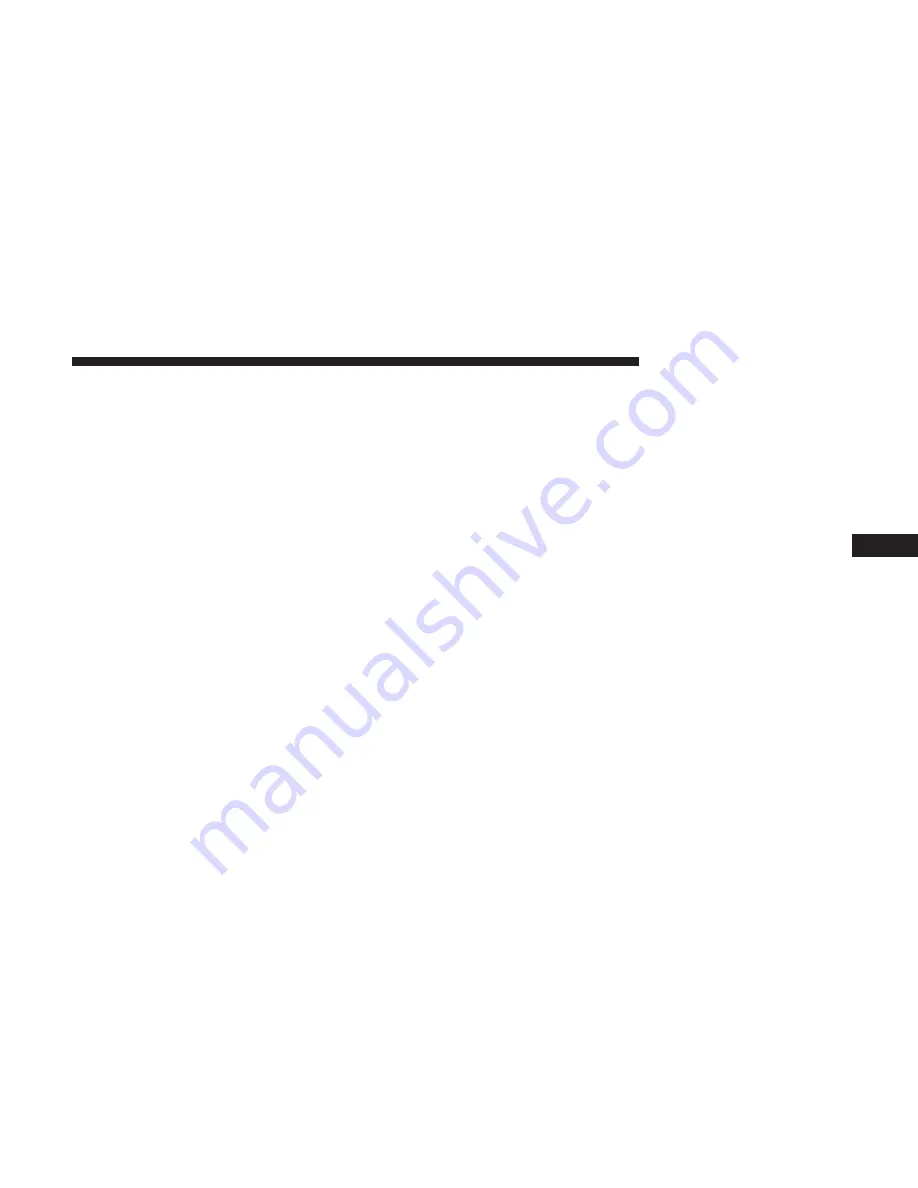
Auto Park Brake
The electric park brake can be programmed to be applied
automatically whenever the vehicle is at a standstill and
the automatic transmission is placed in PARK. Auto Park
Brake is enabled and disabled by customer selection
through the customer programmable features section of the
Uconnect Settings.
Any single auto park brake application can be bypassed by
pushing the EPB switch to the release position while the
transmission is placed in PARK.
SafeHold
SafeHold is a safety feature of the Electric Park Brake
System that will engage the park brake automatically if the
vehicle is left unsecured while the ignition is in ON/RUN.
For automatic transmissions, the park brake will automati-
cally engage if all of the following conditions are met:
•
The vehicle is at a standstill.
•
There is no attempt to depress the brake pedal or
accelerator pedal.
•
The seat belt is unbuckled.
•
The driver door is open.
SafeHold can be temporarily bypassed by pushing the
Electric Park Brake Switch while the driver door is open.
Once manually bypassed, SafeHold will be enabled again
once the vehicle reaches 12 mph (20 km/h) or the ignition
is turned to the OFF position and back to ON again.
Brake Service Mode
We recommend having your brakes serviced by your
authorized dealer. You should only make repairs for which
you have the knowledge and the right equipment. You
should only enter Brake Service Mode during brake ser-
vice.
When servicing your rear brakes, it may be necessary for
you or your technician to push the rear piston into the rear
caliper bore. With the electric park brake system, this can
only be done after retracting the Electric Park Brake
actuator. Fortunately, actuator retraction can be done easily
by entering the Brake Service Mode through the Uconnect
Settings in your vehicle. This menu based system will
guide you through the steps necessary to retract the EPB
actuator in order to perform rear brake service.
6
STARTING AND OPERATING
303
Summary of Contents for 1500 2019
Page 4: ......
Page 11: ...REAR VIEW Rear View 1 Rear Lights 2 Tailgate 2 GRAPHICAL TABLE OF CONTENTS 9...
Page 14: ......
Page 160: ......
Page 290: ......
Page 354: ...Distance Setting 3 Bars Long Distance Setting 2 Bars Medium 352 STARTING AND OPERATING...
Page 434: ......
Page 486: ......
Page 589: ...Compass Variance Zone Map 10 MULTIMEDIA 587...
Page 649: ...Uconnect 3 Radio Uconnect 4 4C 4C NAV With 8 4 inch Display 10 MULTIMEDIA 647...
Page 651: ...Uconnect 3 Media Uconnect 4 4C 4C NAV With 8 4 inch Display 10 MULTIMEDIA 649...
Page 653: ...Uconnect 3 Phone Uconnect 4 4C 4C NAV With 8 4 inch Display 10 MULTIMEDIA 651...
Page 675: ...INDEX 12...






































