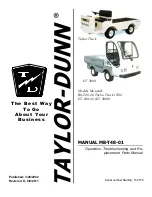Units — If Equipped
After pressing “Units” on the touchscreen, the following
will be available:
Setting Name
Selectable Options
Units
US
Metric
Custom
NOTE:
When the “Custom” setting is selected, units will appear according to your personally configured settings. To
configure these settings, press the “Custom” bar. The following settings will appear:
Speed
MPH
km/h
Distance
mi
km
Fuel Consumption
MPG (US)
MPG (UK)
L/100 km
km/L
Capacity
Gal (US)
Gal (UK)
L
Pressure
psi
kPa
bar
Temperature
°F
°C
Voice
After pressing the “Voice” button on the touchscreen, the
following settings will be available:
Setting Name
Selectable Options
Voice Response Length
Brief
Detailed
Show Command List
Always
w/Help
Never
10
MULTIMEDIA
617
Summary of Contents for 1500 2019
Page 4: ......
Page 11: ...REAR VIEW Rear View 1 Rear Lights 2 Tailgate 2 GRAPHICAL TABLE OF CONTENTS 9...
Page 14: ......
Page 160: ......
Page 290: ......
Page 354: ...Distance Setting 3 Bars Long Distance Setting 2 Bars Medium 352 STARTING AND OPERATING...
Page 434: ......
Page 486: ......
Page 589: ...Compass Variance Zone Map 10 MULTIMEDIA 587...
Page 649: ...Uconnect 3 Radio Uconnect 4 4C 4C NAV With 8 4 inch Display 10 MULTIMEDIA 647...
Page 651: ...Uconnect 3 Media Uconnect 4 4C 4C NAV With 8 4 inch Display 10 MULTIMEDIA 649...
Page 653: ...Uconnect 3 Phone Uconnect 4 4C 4C NAV With 8 4 inch Display 10 MULTIMEDIA 651...
Page 675: ...INDEX 12...