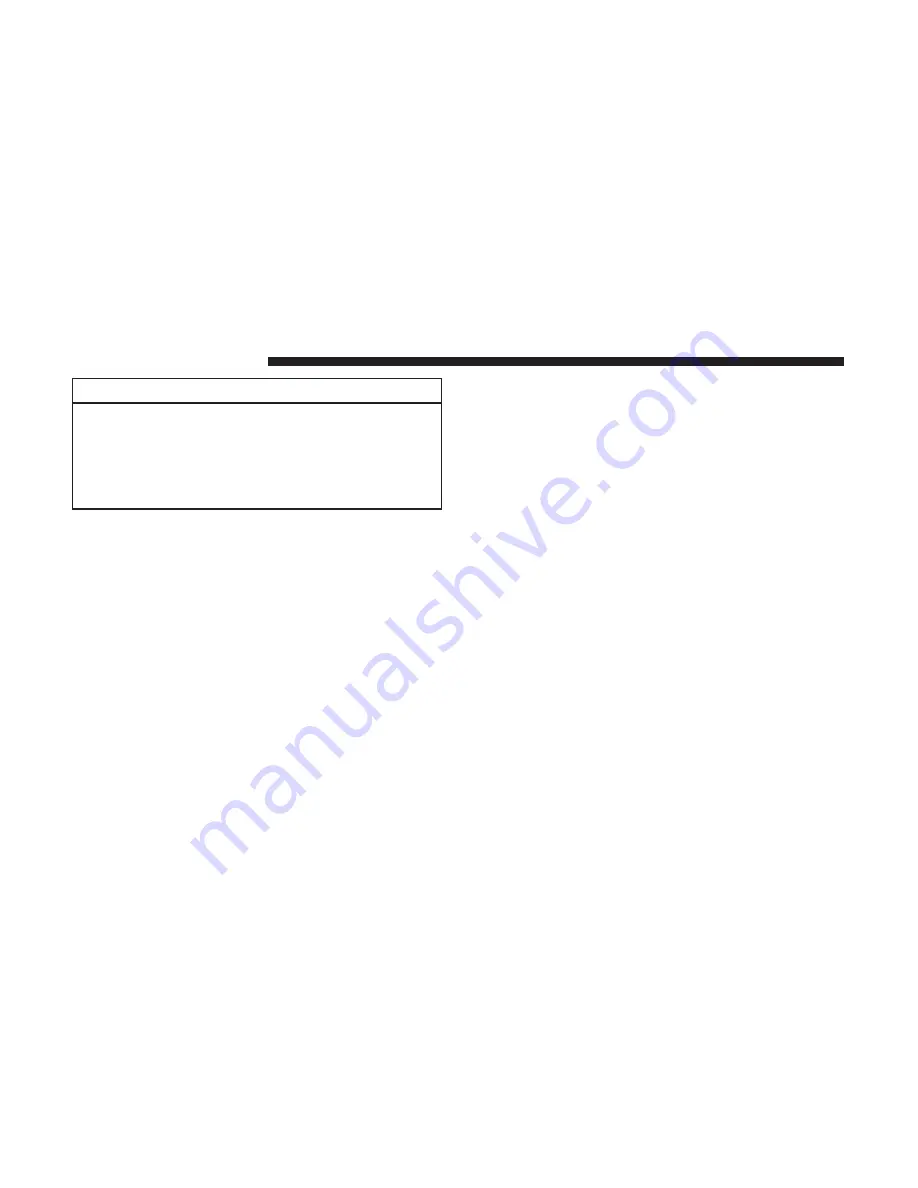
CAUTION!
If the “Water in Fuel Indicator Light” remains on, DO
NOT START the engine before you drain the water
from the fuel filters to avoid engine damage. Refer to
“Draining Fuel/Water Separator Filter” in “Servicing
And Maintenance” for further information.
3. The system takes over and attempts to start the vehicle.
If the vehicle fails to start, the starter will disengage
automatically after 25 seconds.
4. If you wish to stop the cranking of the engine prior to
the engine starting, push the button again.
NOTE:
Normal starting of either a cold or a warm engine
is obtained without pumping or pressing the accelerator
pedal.
To Turn Off The Engine Using ENGINE START/STOP
Button
1. Place the gear selector in PARK, then push and release
the ENGINE START/STOP button.
2. The ignition will return to the OFF mode.
3. If the gear selector is not in PARK, the ENGINE START/
STOP button must be held for two seconds or three short
pushes in a row with the vehicle speed above 5 MPH
(8 km/h) before the engine will shut off. The ignition
will remain in the ACC mode until the gear selector is in
PARK and the button is pushed twice to the OFF mode.
4. If the gear selector is not in PARK and the ENGINE
START/STOP button is pushed once with the vehicle
speed above 5 MPH (8 km/h), the instrument cluster
will display a “
Vehicle Not In Park
” message and the
engine will remain running. Never leave a vehicle out of
the PARK position, or it could roll.
NOTE:
If the gear selector is not in PARK, and the ENGINE
START/STOP button is pushed once with the vehicle
speed below 5 MPH (8 km/h), the engine will shut off and
the ignition will remain in the ACC position. If vehicle
speed drops below 1.2 MPH (1.9 km/h), the vehicle may
AutoPark. See AutoPark section for further details.
30
STARTING AND OPERATING
Summary of Contents for 1500 2019
Page 4: ......
Page 5: ...INTRODUCTION CONTENTS A MESSAGE FROM FCA US LLC 4 1...
Page 7: ...GETTING TO KNOW YOUR VEHICLE CONTENTS REMOTE STARTING SYSTEM 6 How To Use Remote Start 6 2...
Page 10: ......
Page 80: ......
Page 81: ...INDEX 7...











































