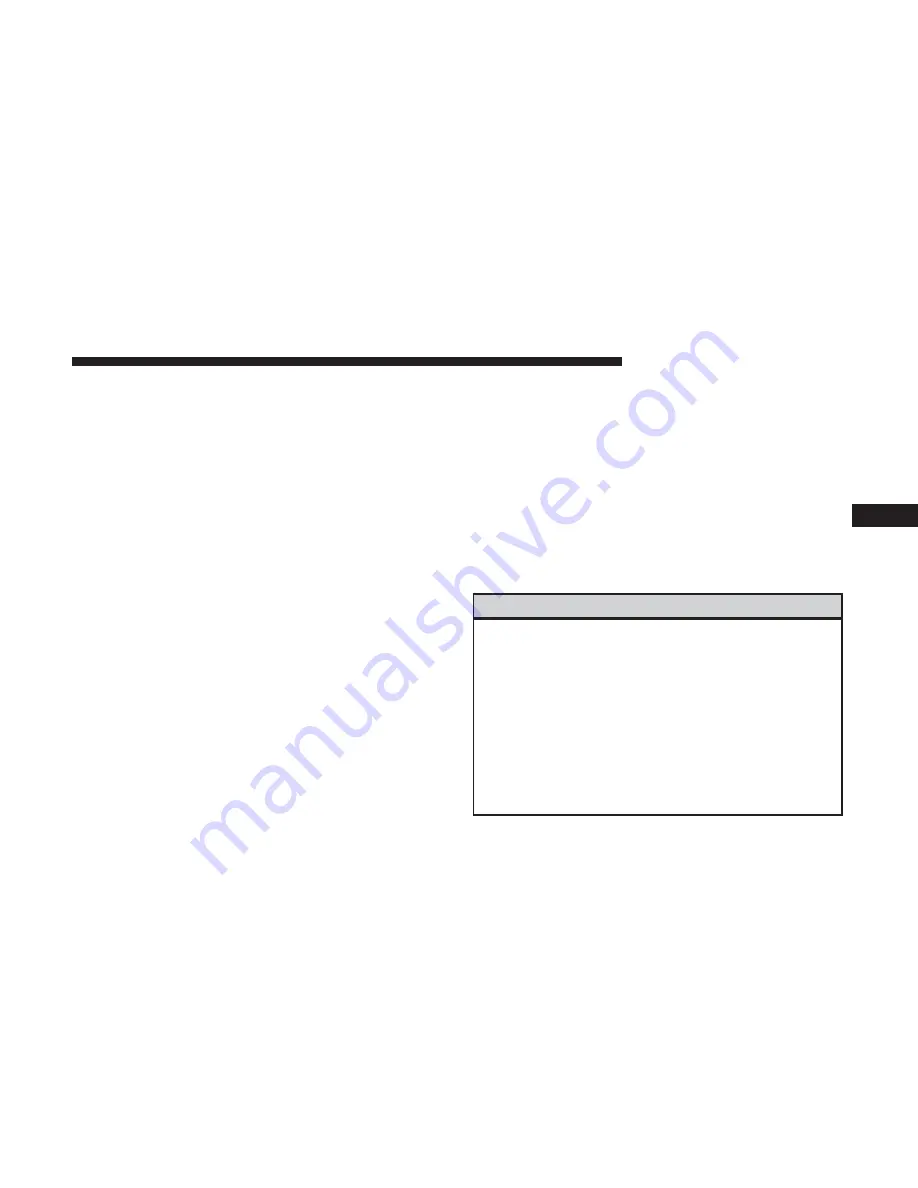
(not to exceed 70%) if temperatures below −34°F (−37°C)
are anticipated. Please contact an authorized dealer for
assistance.
•
Use only high purity water such as distilled or deionized
water when mixing the water/engine coolant (anti-
freeze) solution. The use of lower quality water will
reduce the amount of corrosion protection in the engine
cooling system.
NOTE:
•
It is the owner’s responsibility to maintain the proper
level of protection against freezing according to the
temperatures occurring in the area where the vehicle is
operated.
•
Some vehicles require special tools to add coolant prop-
erly. Failure to fill these systems properly could lead to
severe internal engine damage. If any coolant is needed
to be added to the system, please contact a local autho-
rized dealer.
•
Mixing engine coolant (antifreeze) types is not recom-
mended and can result in cooling system damage. If
HOAT and OAT coolant are mixed in an emergency,
have a authorized dealer drain, flush, and refill with
OAT coolant (conforming to MS.90032) as soon as pos-
sible.
Cooling System Pressure Cap
The cap must be fully tightened to prevent loss of engine
coolant (antifreeze), and to ensure that the engine coolant
(antifreeze) will return to the radiator from the coolant
expansion bottle.
The cap should be inspected and cleaned if there is any
accumulation of foreign material on the sealing surfaces.
WARNING!
•
Do not open hot engine cooling system. Never add
engine coolant (antifreeze) when the engine is over-
heated. Do not loosen or remove the cap to cool an
overheated engine. Heat causes pressure to build up
in the cooling system. To prevent scalding or injury,
do not remove the pressure cap while the system is
hot or under pressure.
•
Do not use a pressure cap other than the one speci-
fied for your vehicle. Personal injury or engine
damage may result.
5
SERVICING AND MAINTENANCE
65
Summary of Contents for 1500 2019
Page 4: ......
Page 5: ...INTRODUCTION CONTENTS A MESSAGE FROM FCA US LLC 4 1...
Page 7: ...GETTING TO KNOW YOUR VEHICLE CONTENTS REMOTE STARTING SYSTEM 6 How To Use Remote Start 6 2...
Page 10: ......
Page 80: ......
Page 81: ...INDEX 7...



































