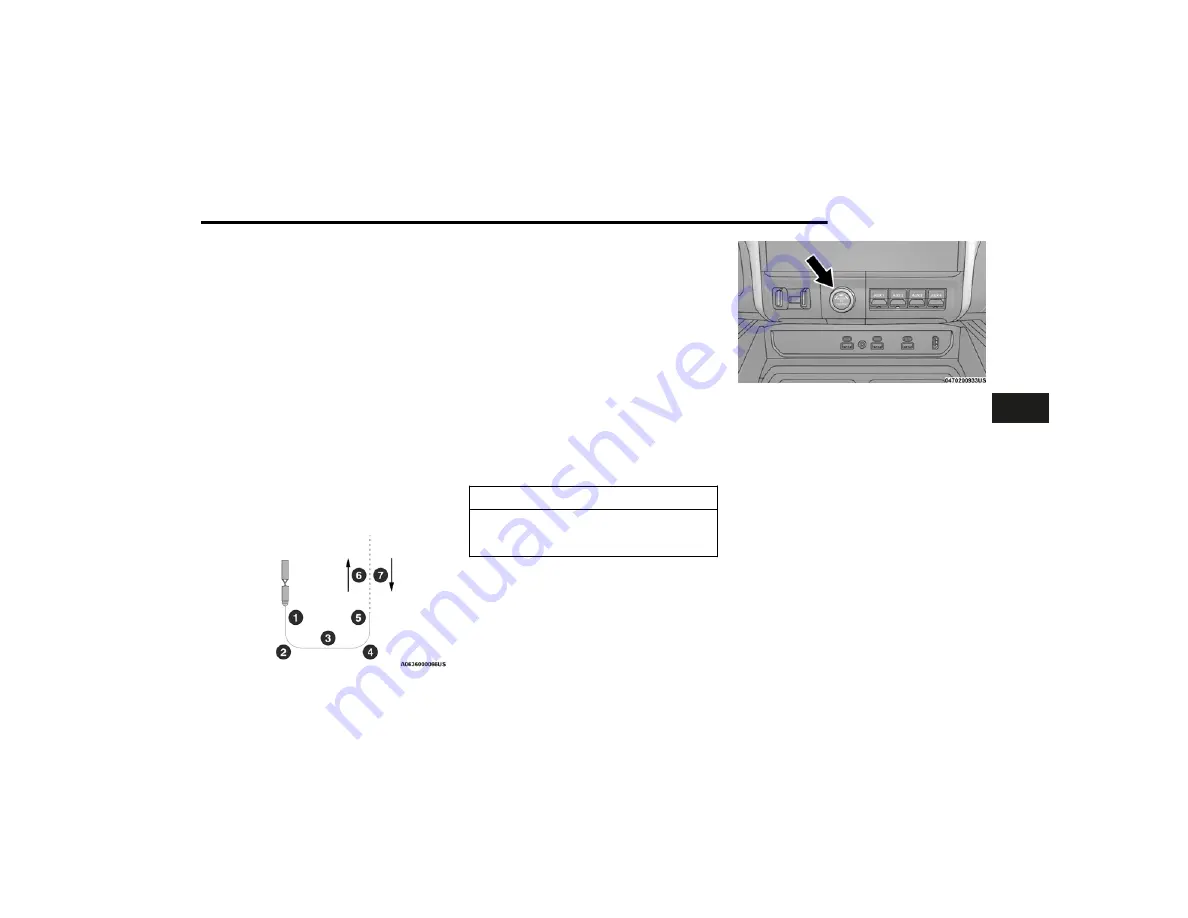
To use the system, hitch your trailer to the truck and
ensure all electrical wiring is connected.
The system will automatically calibrate an attached
trailer during normal forward driving with no additional
action needed from the driver. If the vehicle has not had
enough time to automatically calibrate after connecting
a trailer, you will see a “Calibrate Trailer” message in
the instrument cluster when pressing the TRSC button
to activate the system. If this is the case, perform the
following maneuver to calibrate the trailer:
Drive forward at least 100 ft (30 m), perform a 90
degree turn and return to a straight position for at least
another 100 ft (30 m). Perform another 90 degree turn,
followed by another straight drive of at least 100 ft (30
m). Check that the system has calibrated by pushing
the TRSC button.
NOTE:
The 90 degree turns could be in either the left or right
direction.
Trailer Reverse Steering Control Calibration
1. Drive straight 100 ft (30 m). A “Calibrating Trailer”
message will display when vehicle is in motion.
2. Perform intersection turn with radius 50-65 ft
(15-20 m) in either direction.
3. Drive straight 100 ft (30 m).
4. Perform intersection turn with radius 50-65 ft
(15-20 m) in either direction.
5. Drive straight 100 ft (30 m).
6. Drive straight 100 ft (30 m), making sure to align
vehicle/trailer to path center line.
7.
Once calibration is complete, feature will be
available for use. For calibration runs under 30
mph (48 km/h) a “To Enable Trailer Steering Shift
to P” message will appear to indicate calibration
completion.
Using TRSC
CAUTION!
Always observe the position of the trailer and
surroundings using the camera and mirrors to avoid
damage to the truck or trailer.
Trailer Reverse Steering Control Knob
To use the system, place the gear selector in PARK and
put your foot on the brake. Push the activation button
located above the TRSC knob in the center stack. The
LED on the button will glow solid and the instrument
cluster display will direct you to shift to REVERSE. Once
in REVERSE the system is active. Remove hands from
the steering wheel and slowly back up while turning the
TRSC knob in the direction you want the trailer to go.
Turning the knob clockwise will cause the trailer to turn
right. Turning the knob counterclockwise will cause the
trailer to turn left. If you release the knob, it will return
to its center position, and the trailer will back up in a
straight line.
Continue to control the accelerator and brake while
backing the trailer up.
NOTE:
While active, TRSC will automatically disable the Rear
Park Assist system if it was previously enabled.
The system will limit the top speed your vehicle can
travel in REVERSE while using the feature. If needed,
you can shift to DRIVE or NEUTRAL to pull forward to get
STARTING AND OPERATING 191
4
Set Up:





































