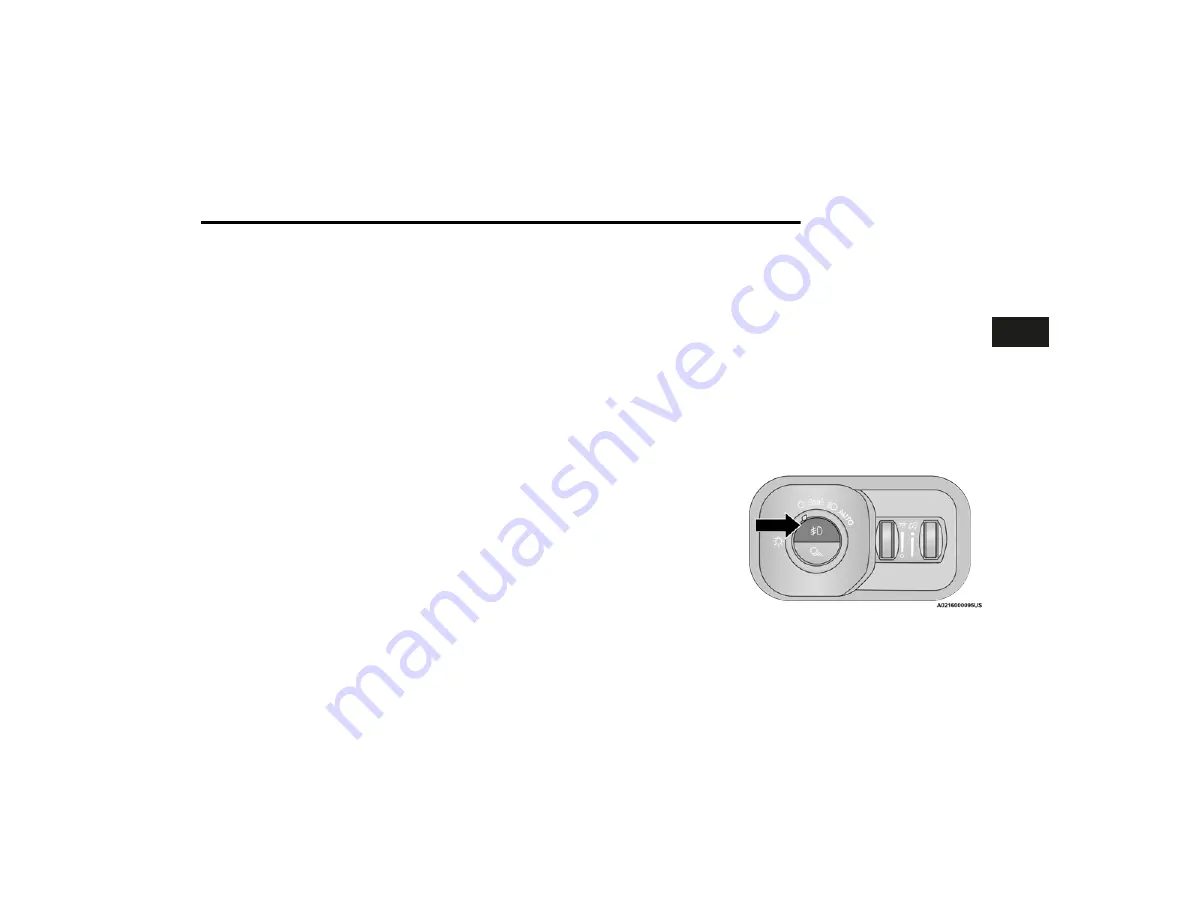
NOTE:
When your headlights come on during the daytime, the
instrument panel lights will automatically dim to the
lower nighttime intensity.
H
EADLIGHT
I
LLUMINATION
O
N
A
PPROACH
When enabled, the headlights, exterior door handle
pocket lights (if equipped), and interior lights will
illuminate when the unlock button on the key fob is
pushed as the operator is approaching the vehicle. This
feature can be turned on/off, and the length of time
the headlights stay on can be programmed for up to 90
seconds within Uconnect Settings
Proximity Wake-Up — If Equipped
This feature is enabled/disabled within the Uconnect
system, and is activated when the operator approaches
the driver’s door, passenger’s door, or liftgate with
a valid key fob on their person. Some exterior and
interior lights will illuminate in order to provide an
increased sense of welcome and security as the
operator approaches the vehicle in the dark. “Headlight
Illumination On Approach” must be selected and set to
a time value other than zero within Uconnect Settings
for Proximity Wake-Up to activate.
The doors may be locked or unlocked for this feature to
activate, as long as the ignition is in the OFF position,
or during a Remote Start event. It will not activate if
the doors are locked and the ignition was placed in the
ON/RUN position.
NOTE:
Proximity Wake-Up may not activate under the following
conditions:
●
After numerous consecutive activations, in order to
conserve the vehicle’s battery
●
After the vehicle’s engine has been off for several
days
Headlight Animation — If Equipped
When “Headlight Illumination On Approach” is turned
on, and set to a time value above zero, the exterior
lights illuminate in a theatrical manner during approach
to the vehicle. This feature is activated in the following
situations:
●
Proximity Wake-Up (if equipped) is activated
●
Remote Start is activated
●
The unlock button on the key fob is pushed
NOTE:
For Headlight Animation to activate with Remote Start
or with the push of the unlock button, “Greeting Lights”
must also be selected within the Uconnect system.
H
EADLIGHT
D
ELAY
To assist when exiting the vehicle, the headlight delay
feature will leave the headlights on for up to 90
seconds. This delay is initiated when the ignition is
placed in the OFF position while the headlight switch
is on, and then the headlight switch is cycled off.
Headlight delay can be canceled by either turning the
headlight switch on then off, or by placing the ignition in
the ON position.
NOTE:
●
This feature can be programmed through the
Uconnect system
●
The headlight delay feature is automatically
activated if the headlight switch is left in the AUTO
position when the ignition is placed in the OFF
position.
L
IGHTS
-O
N
R
EMINDER
If the headlights, parking lights, or cargo lights are left
on after the ignition is placed in the OFF position, the
vehicle will chime when the driver’s door is opened.
F
OG
L
IGHTS
— I
F
E
QUIPPED
To activate the front fog lights, turn on the parking lights
or low beam headlights and push the fog light switch
located within the headlight switch. Pushing the fog
light switch a second time will turn the front fog lights
off.
Fog Light Button
GETTING TO KNOW YOUR VEHICLE 53
2


































