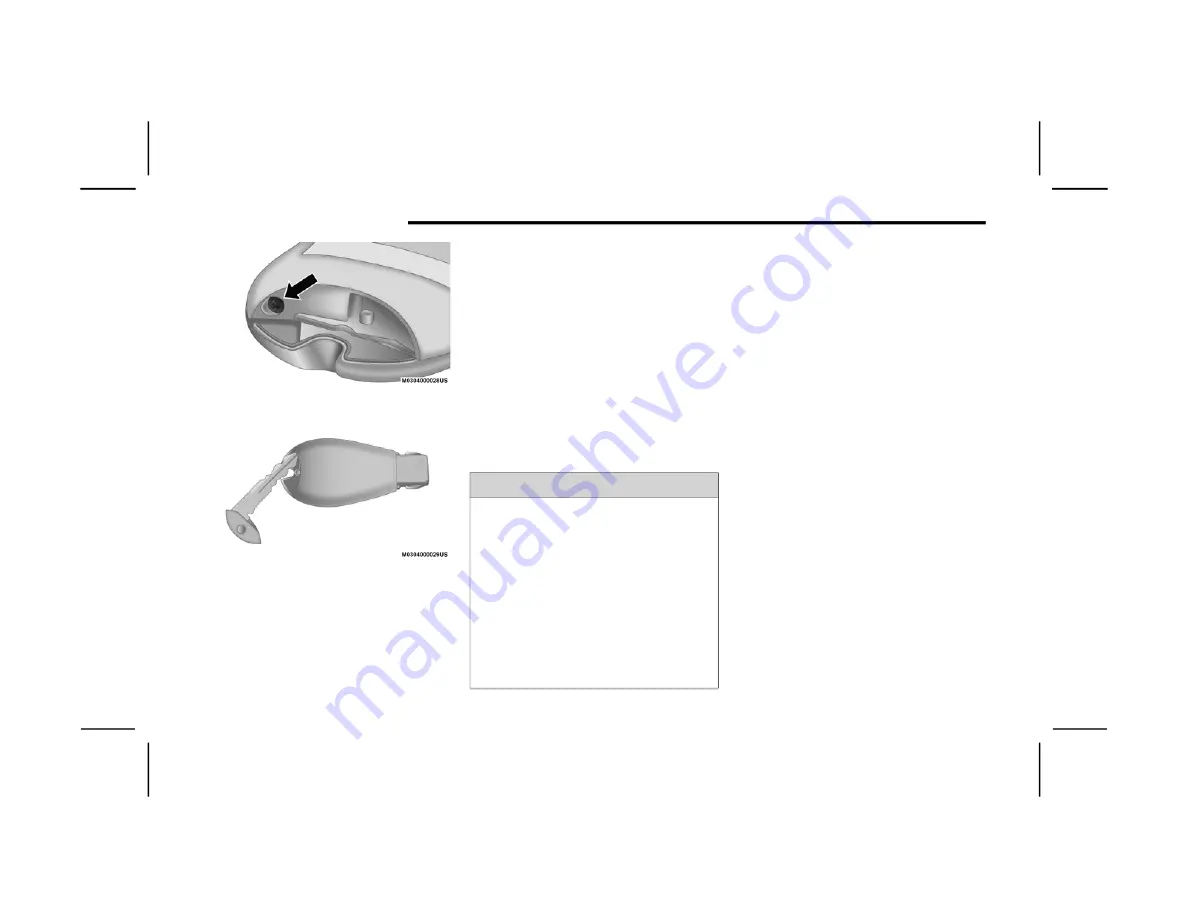
16
GETTING TO KNOW YOUR VEHICLE
Remove Screw (If Equipped) From Key Fob Case
Separating Key Fob Case
3. Remove the battery by turning the back cover
over (battery facing downward) and tapping it
lightly on a solid surface such as a table or
similar, then replace the battery. When
replacing the battery, match the (+) sign on the
battery to the (+) sign on the inside of the
battery clip, located on the back cover. Avoid
touching the new battery with your fingers.
Skin oils may cause battery deterioration. If
you touch a battery, clean it with rubbing
alcohol.
4. To assemble the key fob case, snap the two
halves together. If applicable, reposition and
secure the screw as shown in step two for
removal.
Programming Additional Key Fobs
Programming the key fob may be performed by an
authorized dealer.
NOTE:
Once a key fob is programmed to a vehicle, it
cannot be repurposed and reprogrammed to
another vehicle.
General Information
The following regulatory statement applies to all
Radio Frequency (RF) devices equipped in this
vehicle:
This device complies with Part 15 of the FCC Rules
and with Innovation, Science and Economic
Development Canada license-exempt RSS
standard(s). Operation is subject to the following
two conditions:
1. This device may not cause harmful
interference, and
2. This device must accept any interference
received, including interference that may
cause undesired operation.
WARNING!
The integrated key fob contains a coin cell
battery. Do not ingest the battery; there is a
chemical burn hazard. If the coin cell battery is
swallowed, it can cause severe internal burns
in just two hours and can lead to death.
If you think a battery may have been swal
-
lowed or placed inside any part of the body,
seek immediate medical attention.
Keep new and used batteries away from chil
-
dren. If the battery compartment does not
close securely, stop using the product and
keep it away from children.
20_DS_OM_EN_USC_t.book Page 16
















































