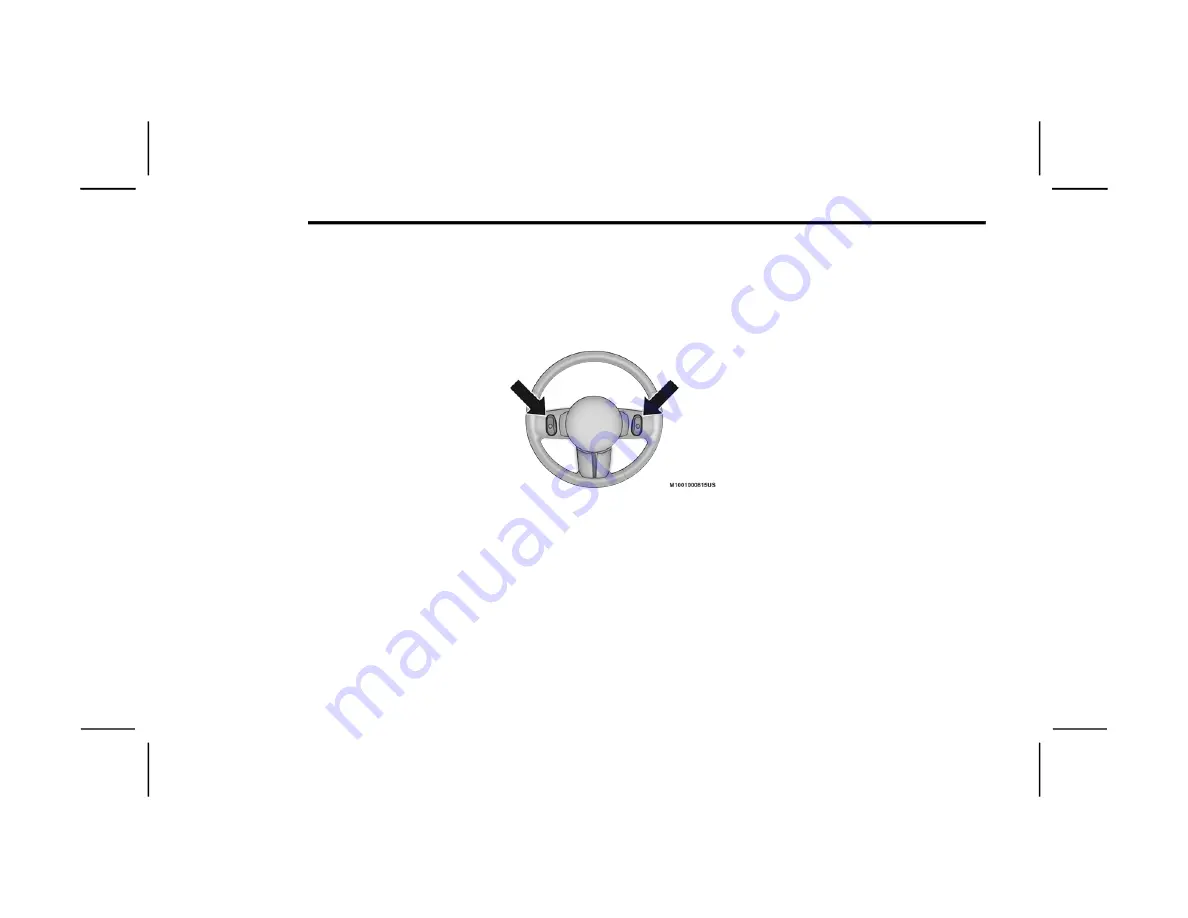
336
MULTIMEDIA
If this function is not supported by the phone, the
corresponding message button is deactivated
(grayed out) or may only accept incoming
messages.
When a text message is received, the display will
show a screen where the option "Listen", "Call" or
"Ignore" can be selected.
Press the Message button to access the list of SMS
messages received by the mobile phone. The list
displays a maximum of 60 messages received.
BROWSING SMS
Using the steering wheel commands, you can view
and manage the last 10 SMS messages received
on the instrument panel. To use this function, the
mobile phone must support the SMS exchange
function through Bluetooth®.
Select the PHONE button on the instrument panel
menu, and then select “SMS Reader” using the
arrow keys on the steering wheel controls.
The “SMS Reader” submenu allows the last 10
SMS messages to be displayed.
STEERING WHEEL AUDIO CONTROLS —
IF EQUIPPED
The remote sound system controls are located on
the back surface of the steering wheel. Reach
behind the wheel to access the switches.
Steering Wheel Audio Controls (Rearview Of Steering
Wheel)
The right-hand control is a rocker type switch with
a push-button in the center. Pushing the top of the
switch will increase the volume, and pushing the
bottom of the switch will decrease the volume.
Pushing the center button will make the radio
switch between the various modes available (AM/
FM/SXM or Media etc.)
The left-hand control is a rocker type switch with a
push-button in the center. The function of the
left-hand control is different depending on which
mode you are in.
The following describes the left-hand control
operation in each mode.
R
ADIO
O
PERATION
Pushing the top of the switch will SEEK up for the
next listenable station and pushing the bottom of
the switch will SEEK down for the next listenable
station.
The button located in the center of the left-hand
control will tune to the next preset station that you
have programmed in the radio preset button.
M
EDIA
M
ODE
Pushing the top of the switch once goes to the next
track on the selected media (AUX/USB/Bluetooth®).
Pushing the bottom of the switch once goes to the
beginning of the current track, or to the beginning of
the previous track if it is within eight seconds after
the current track begins to play.
20_DS_OM_EN_USC_t.book Page 336
















































