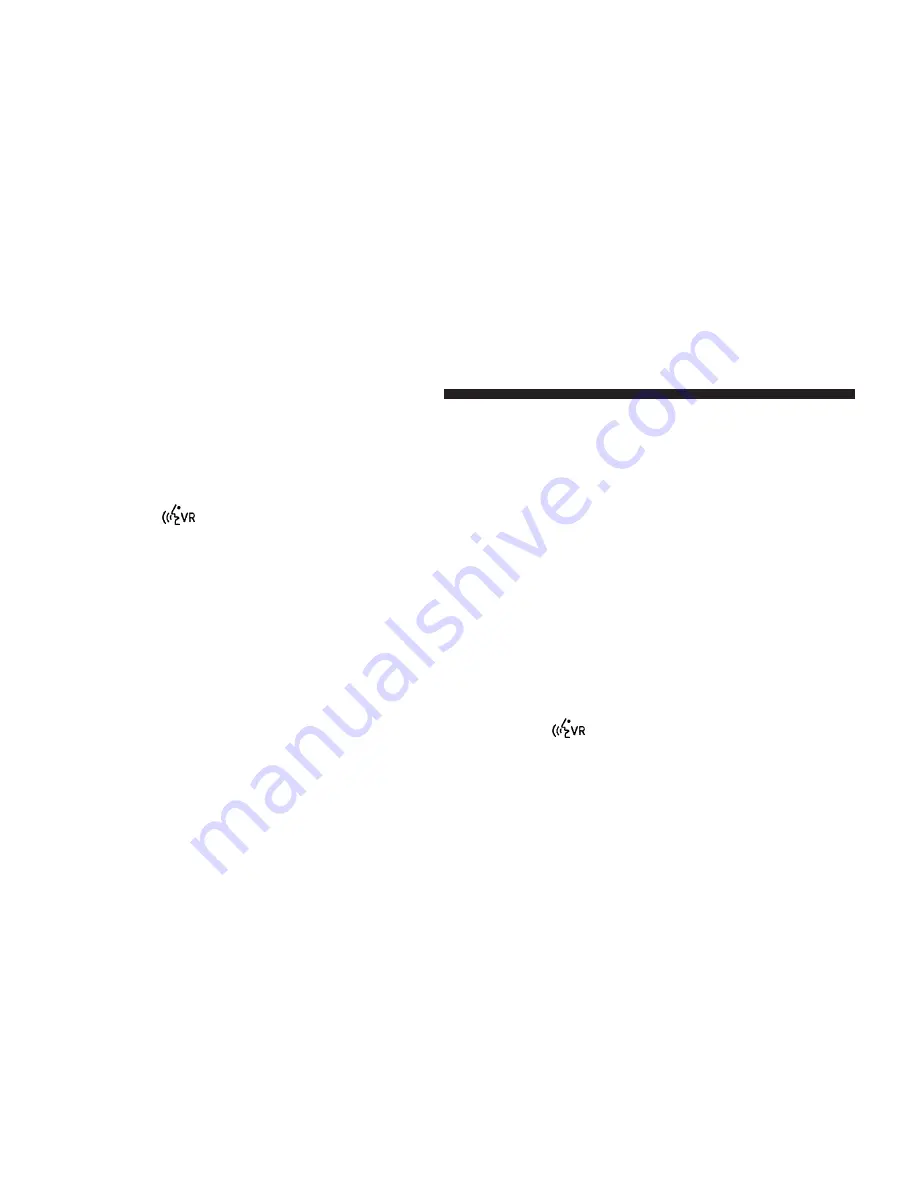
− “Continue” (to continue recording)
− “Delete” (to delete the recording)
•
“Play Memos” (to play previously recorded memos)
— During the playback you may press the Voice
Command
button to stop playing memos. You
proceed by saying one of the following commands:
− “Repeat” (to repeat a memo)
− “Next” (to play the next memo)
− “Previous” (to play the previous memo)
− “Delete” (to delete a memo)
•
“Delete All” (to delete all memos)
Setup
To switch to system setup, you may say on of the
following:
•
“Change to setup”
•
“Switch to system setup”
•
“Change to setup”
•
“Main menu setup” or
•
“Switch to setup”
In this mode, you may say the following commands:
•
“Language English”
•
“Language French”
•
“Language Spanish”
•
“Tutorial”
•
“Voice Training”
NOTE:
Keep in mind that you have to press the Voice
Command
button first and wait for the beep
before speaking the “Barge In” commands.
128
UNDERSTANDING THE FEATURES OF YOUR VEHICLE
Summary of Contents for 2012 Truck Chassis cab
Page 1: ...R a m T r u c k O W N E R S M A N U A L 2 0 1 2 C H A S S I S C A B...
Page 4: ......
Page 7: ...INTRODUCTION 5...
Page 10: ......
Page 121: ...3 UNDERSTANDING THE FEATURES OF YOUR VEHICLE 119...
Page 122: ...120 UNDERSTANDING THE FEATURES OF YOUR VEHICLE...
Page 123: ...3 UNDERSTANDING THE FEATURES OF YOUR VEHICLE 121...
Page 184: ......
Page 190: ...INSTRUMENT CLUSTER BASE 188 UNDERSTANDING YOUR INSTRUMENT PANEL...
Page 191: ...INSTRUMENT CLUSTER PREMIUM 4 UNDERSTANDING YOUR INSTRUMENT PANEL 189...
Page 276: ...Operating Tips 274 UNDERSTANDING YOUR INSTRUMENT PANEL...
Page 325: ...STARTING AND OPERATING 323...
Page 330: ...4500 5500 Tire Inflation 328 STARTING AND OPERATING...
Page 380: ......
Page 458: ......
Page 476: ......
Page 487: ...INDEX 10...
Page 506: ...Chrysler Group LLC 12DD43 126 AB 2nd Edition Printed in U S A...
















































