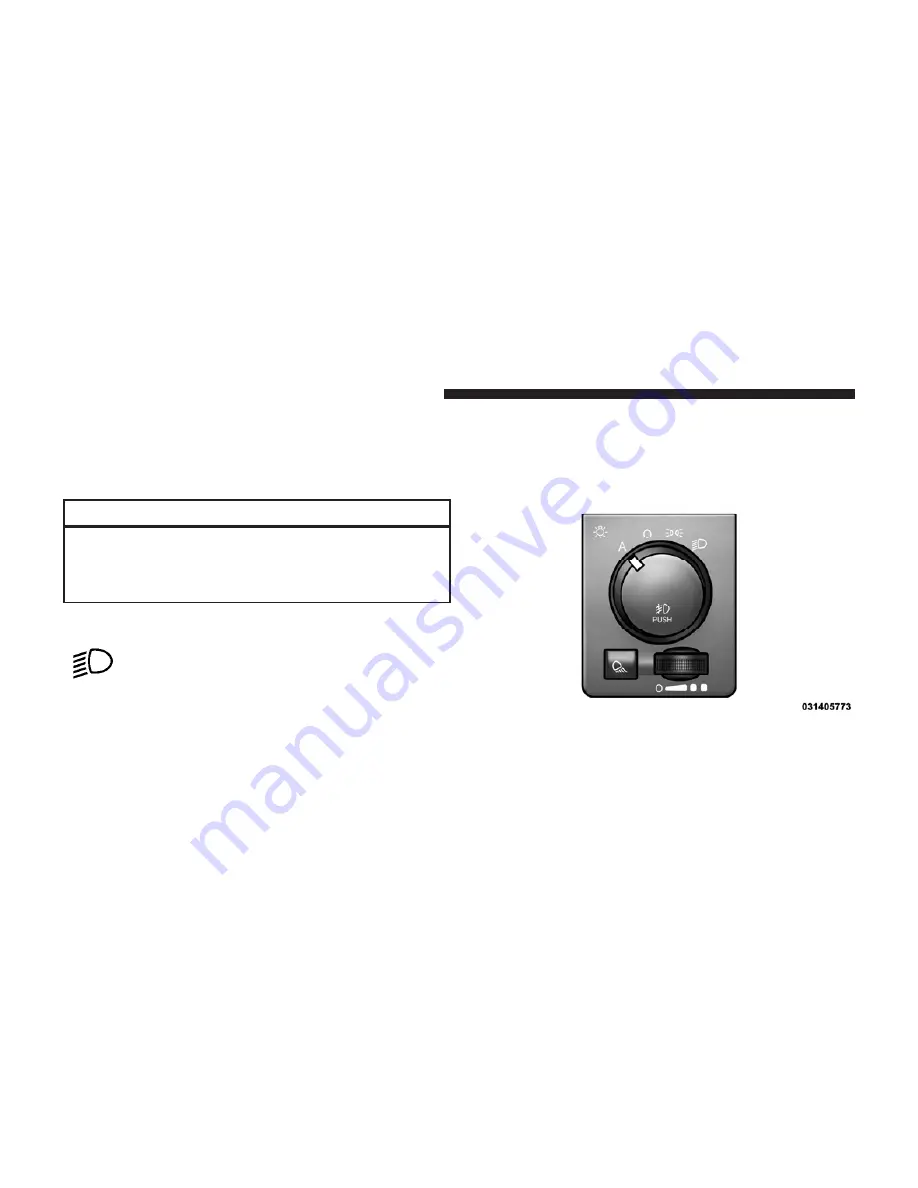
To minimize the possibility of scratching the lenses and
reducing light output, avoid wiping with a dry cloth. To
remove road dirt, wash with a mild soap solution fol-
lowed by rinsing.
CAUTION!
Do not use abrasive cleaning components, solvents,
steel wool or other abrasive materials to clean the
lenses.
Headlights
To turn on the headlights, rotate the headlight
switch clockwise. When the headlight switch is
on the parking lights, taillights, license plate
light and instrument panel lights are also
turned on. To turn off the headlights, rotate the headlight
switch back to the O (Off) position.
Automatic Headlights — If Equipped
This system automatically turns the headlights on or off
according to ambient light levels. To turn the system on,
rotate the headlight switch to the A (AUTO) position.
Automatic Headlight Position
148
UNDERSTANDING THE FEATURES OF YOUR VEHICLE
Summary of Contents for 2012 Truck Chassis cab
Page 1: ...R a m T r u c k O W N E R S M A N U A L 2 0 1 2 C H A S S I S C A B...
Page 4: ......
Page 7: ...INTRODUCTION 5...
Page 10: ......
Page 121: ...3 UNDERSTANDING THE FEATURES OF YOUR VEHICLE 119...
Page 122: ...120 UNDERSTANDING THE FEATURES OF YOUR VEHICLE...
Page 123: ...3 UNDERSTANDING THE FEATURES OF YOUR VEHICLE 121...
Page 184: ......
Page 190: ...INSTRUMENT CLUSTER BASE 188 UNDERSTANDING YOUR INSTRUMENT PANEL...
Page 191: ...INSTRUMENT CLUSTER PREMIUM 4 UNDERSTANDING YOUR INSTRUMENT PANEL 189...
Page 276: ...Operating Tips 274 UNDERSTANDING YOUR INSTRUMENT PANEL...
Page 325: ...STARTING AND OPERATING 323...
Page 330: ...4500 5500 Tire Inflation 328 STARTING AND OPERATING...
Page 380: ......
Page 458: ......
Page 476: ......
Page 487: ...INDEX 10...
Page 506: ...Chrysler Group LLC 12DD43 126 AB 2nd Edition Printed in U S A...
















































