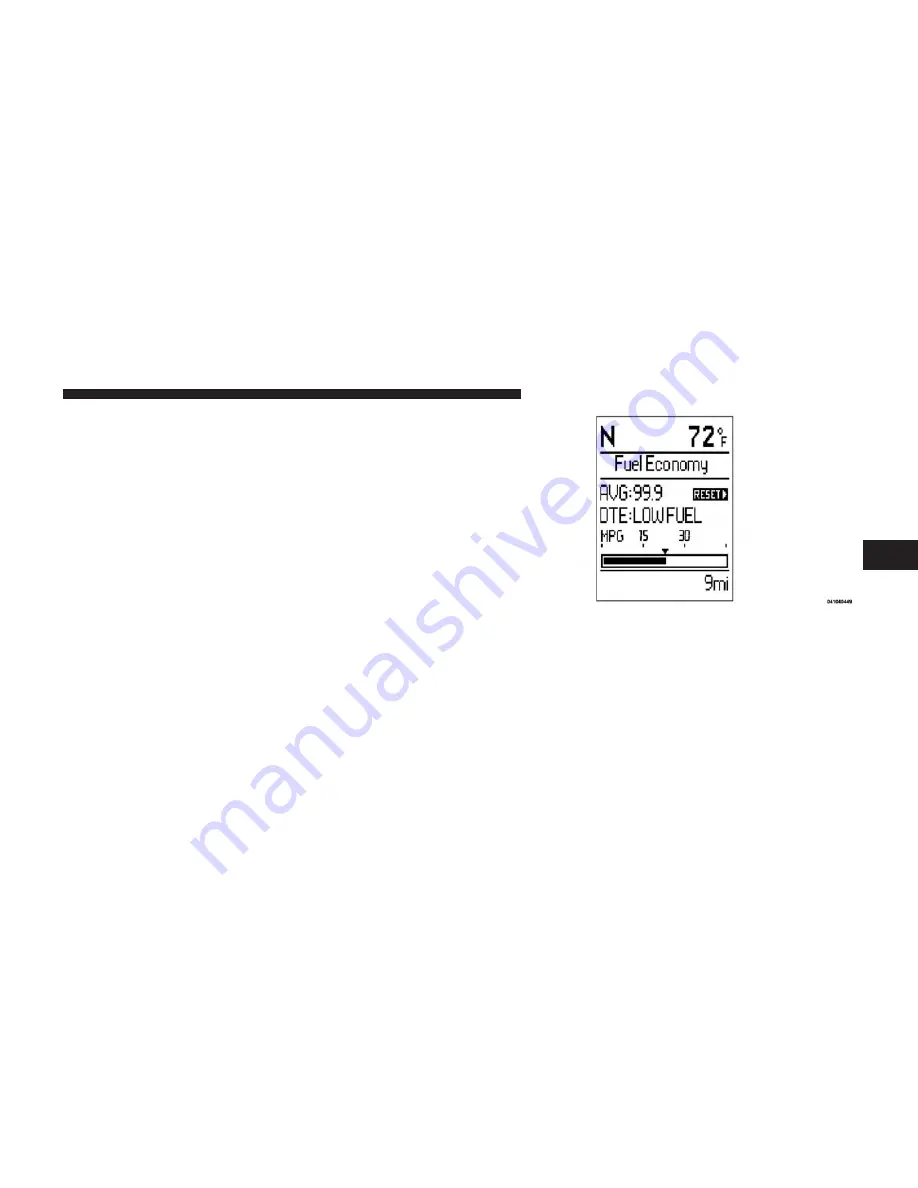
Fuel Economy
Press and release the UP or DOWN button until “Fuel
Economy” displays highlighted in the EVIC and press
the SELECT button. The following Fuel Economy func-
tions display in the EVIC:
•
Average Fuel Economy (AVG)
•
Distance To Empty (DTE)
•
Miles Per Gallon (MPG)
Average Fuel Economy
This display shows the average fuel economy since the
last reset. The Average Fuel Economy can be reset by
following the prompt in the EVIC to use the SELECT
button. When the fuel economy is reset, the display will
read “zero” for two seconds. Then, the history informa-
tion will be erased, and the averaging will continue from
the last fuel average reading before the reset.
Average Fuel Economy Display
Distance To Empty (DTE)
This display shows the estimated distance that can be
traveled with the fuel remaining in the tank. This esti-
mated distance is determined by a weighted average of
the instantaneous and average fuel economy, according
to the current fuel tank level. DTE cannot be reset
through the SELECT button.
4
UNDERSTANDING YOUR INSTRUMENT PANEL
319
Summary of Contents for Cargo Van 2014
Page 1: ...C a r g o V a n O W N E R S M A N U A L 2 0 1 4...
Page 4: ......
Page 7: ...1 INTRODUCTION 5...
Page 10: ......
Page 108: ......
Page 156: ...154 UNDERSTANDING THE FEATURES OF YOUR VEHICLE...
Page 157: ...3 UNDERSTANDING THE FEATURES OF YOUR VEHICLE 155...
Page 158: ...156 UNDERSTANDING THE FEATURES OF YOUR VEHICLE...
Page 295: ...INSTRUMENT CLUSTER BASE 4 UNDERSTANDING YOUR INSTRUMENT PANEL 293...
Page 296: ...INSTRUMENT CLUSTER PREMIUM 294 UNDERSTANDING YOUR INSTRUMENT PANEL...
Page 437: ...Operating Tips Chart 4 UNDERSTANDING YOUR INSTRUMENT PANEL 435...
Page 438: ......
Page 488: ...486 STARTING AND OPERATING...
Page 540: ......
Page 645: ...INDEX 10...
Page 666: ...Chrysler Group LLC 14MZZ 126 AB Second Edition Printed in U S A...
















































