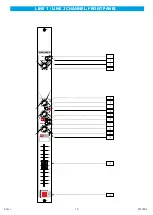1 -
Out of standard frequency or digital frame blank indicator.
2 -
Standard frequency or digital frame presence indicator
3 -
Key to select balanced stereo analogue audio, or digital (AES/EBU or S/PDIF) input.
4 -
Input level setting ( ranges 25dB )
Way of use:
Using key (13) (CUE) switch the channel to CUE.
Select analogue or digital signal and adjust pot (3) to read 0dB on peak on the CUE vumeter.
5 -
AUX 1 output level setting. Signal is stereo.
6 -
AUX output selection 1: - Pre: Before level fader (12).
- Post: After level fader (12).
7 -
AUX 2 output level. Signal is stereo. Jumpers on printed circuit, allow selection of sampling point, before or after
level fader (12). See page (24)
8 -
Key sending the channel to stereo ANTENNA output.
9 -
Key sending the channel to stereo PROGRAMME 2 output.
10 -
Left / right pan. Center is neutral.
11 -
CUE key. It sends the incoming signal to the CUE circuits (vu meter and headphones) even when the fader (12) is
down. Regarding ANTENNA, PROGRAMME 2 and CUE, signal handling uses electronic analogue switches, no relays,
or mechanical switches.
12 -
100mm fader controlling a VCA (voltage control amplifier). VCA is a device whose gain is controlled using the
DC voltage from the fader.
Advantages:
the signal does not use the fader (no cracks) very high attenuation (fader down) optimum signal
travelling path.
Plastic track potentiometers are available as an option.
An electronic detection in the beginning of running of the potentiometer (12) allows the remote control of
machines (15 poles Sub D (E)) switching on the lighted switch (13) and the channel muting using VCA.
13 -
Brilliant key working with the start detector on the fader (12).
a) Key (13) pushed :
The machine remote control is enabled, the VCA will switch the light on and open
the channel as soon as the fader is activated (12). This is to start the machine by
the fader.
b) Key (13) released:
The fader (12) can be open, to a preset level. The remote equipment will start when key
(13) is pushed. The VCA switches the light on and the opens channel.
This is used to start the machine by the key when the fader is open.
The signal level is according to the fader position.
DIGITAL / ANALOGUE CHANNEL: FRONT PANEL
RAmi
RP2000S
29
Summary of Contents for RP2000
Page 1: ...User s Manual RP2000 WWW RAMIAUDIO COM AUDIO VIDEO PROFESSIONNEL Modular Broadcast Console...
Page 2: ...RAmi RP2000S 2...
Page 4: ...RAmi RP2000S 4...
Page 42: ...RAmi RP2000S 42...
Page 48: ...RAmi RP2000S 48...
Page 54: ...RAmi RP2000S 54...
Page 63: ...DIMENSIONS RP2000S 11 modules 64 14 modules 65 8 16 24 32 modules 66 RAmi RP2000S 63...