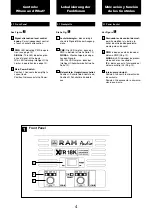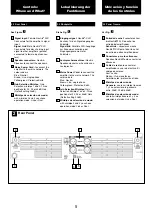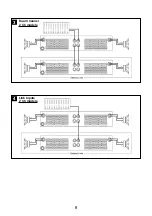Installation and
Operation
Instalación y
operación
The amplifier can operate on two differ-
ent configurations: DUAL or LINK. The
connections for the three modes are dif-
ferent.
See Figure
- Set the rear minidips in No-Link posi-
tion (3 and 4 down).
- Select the chosen Gain (Default set-
ting 32dB).
- Connect the signal lines to the female
XLR connectors on all channels.
- Connect the speakers’ lines to the cor-
responding Speakon on the amp
respecting the polarity.
- Use the level control knob on the front
panel to adjust each channel indepen-
dently.
- Each signalling LED group will show
its corresponding channel status.
See Figure
- Set the rear minidips in Link position
(3 and 4 up).
- Operate as Dual Channel Mode with
the signal input linked to another adja-
cent channel.
4
3.1.2 LINK Channel Mode
3
3.1.1 DUAL Channel Mode
Existen dos modos de funcionamiento
posibles del amplificador: Dual y Link.
Las conexiones en cada caso son dife-
rentes.
Ver figura
- Coloque los minidips traseros en posi-
ción No-Link (3 y 4 abajo).
- Seleccione la ganancia elegida (32dB
por defecto).
- Conecte las señales de entrada de
todos los canales por sus respectivos
XLR hembra.
- Conecte los altavoces a los Speakon
de cada canal, respetando polaridad.
- Utilice el control de nivel de cada
canal para controlar independiente-
mente los niveles de salida
- Los LEDs de señalización indicaran la
situación independientemente de cada
canal.
Ver figura
- Coloque los minidips traseros en posi-
ción Link (3 y 4 arriba).
- Opere como modo Dual con la señal
de entrada linkada a otro canal adya-
cente.
3.1.1 Modo Dual (Stereo)
3
3.1.2 Modo LINK
4
Es gibt zwei Funktionsmöglichkeiten
dieser Endstufe: Dual und Link. Die
Anschlüsse sind in den drei Fällen
unterschiedlich.
Siehe Fig.
- Stellen Sie die hinteren Minidips in die
No-Link-Position (3 und 4 nach unten).
- Bitte wählen Sie den
Eingangspegelwert (Werkseinstellung
32 dB).
- Schließen Sie alle Eingangssignale an
ihre entsprechenden XLR-Buchsen.
- Schließen Sie die Lautsprecher an die
entsprechenden Speakon an, bitte die
Polarität ist beachten.
- Benutzen Sie die Lautstärkeregelung
der entsprechenden Kanäle um den
gewünschten Lautstärkepegel zu errei-
chen.
- Die LED-Anzeigen geben den Status
der beiden Kanäle an.
Siehe Fig.
- Stellen Sie die hinteren Minidips in die
Link-Position (3 und 4 nach oben).
- Gehen Sie wie im Dual-Channel-
Modus vor, wobei das Eingangssignal
mit einem angrenzenden Kanal ver-
bunden ist.
4
3.1.2 LINK Kanalmodus
3
3.1.1 DUAL Kanalmodus
7
Anschluss und
Inbetriebnahme