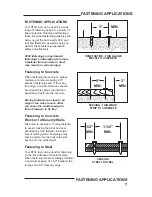Installing the battery
• Insert the battery into the tool
as shown on the right with the
clip toward the rear.
• Note the LED light on the right
side of the handle. After installing
the battery:
- If the light flashes green the
tool is powered.
- If the light flashes red the battery
requires charging.
- If the light is solid green and
the fan is running, the tool is
ready to use.
- If the light is solid red and the
fan is not on the battery needs
recharged.
Installing the fuel cell
• There is a cap located on the rear of
the tool handle that covers the fuel
cell. Twist the cap 1/8 turn clockwise
and remove it.
• Insert the fuel cell,nose first, all the
way into the recess.
• Replace the cap by lining up the lugs
on the cap with the notches in the
tool handle, push the cap in and
twist it 1/8 turn counterclockwise
to the locked position.
Battery is shown in the “no contact”
position. Push it fully down to lock it
in place.
Turn and remove housing cap
LED light
Insert fuel cell into recess
SAFETY INSTRUCTIONS
DANGER
5
DANGER
SAFETY INSTRUCTIONS