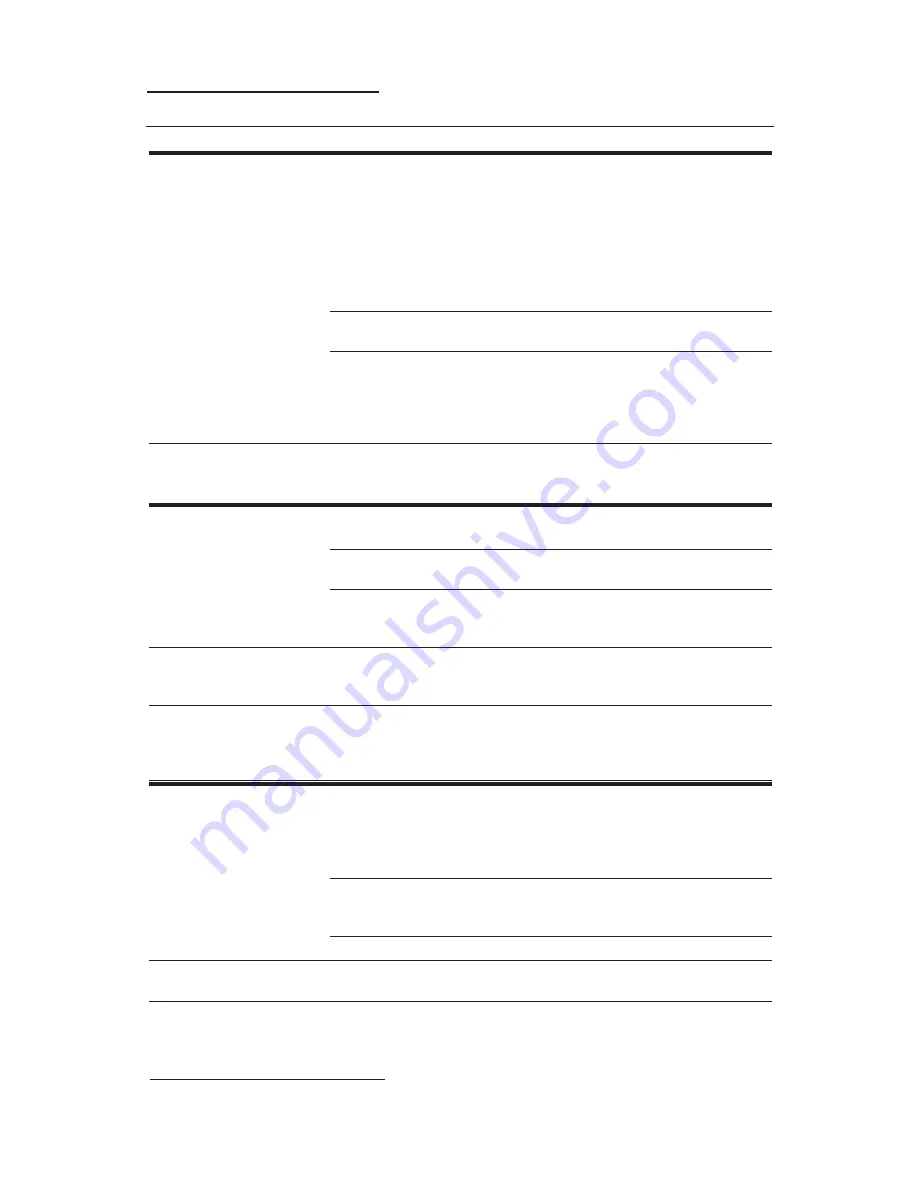
SERVICING / TROUBLESHOOTING
SERVICING / TROUBLESHOOTING
19
SYMPTOM
POSSIBLE PROBLEMS SERVICE
Preparing Tool for Operation—Battery/Charger Problems
— Battery Cell does not — Inoperative indicator — Try Battery Cell in tool after 3 hours
appear to accept
lights on charger
on charge cycle. If tool LED is
charge. Green charger
green, charger lights are not
light does not come on
working properly. Replace charger,
or monitor charging time to ensure
Battery Cell has adequate time for
recharging. It’s normal for Battery
to feel warm after properly charging.
— Battery Cell damaged — Replace Battery Cell
or cycle life exhausted
— Damaged charger
— Discontinue use immediately and
unplug from power source. Replace
charger and tag or dispose of
charger to prevent accidental
reuse or connection to power source.
— Flashing lights on
— Damaged Battery Cell — Replace Battery
charger base unit
— Battery Completely
— Allow battery to charge for
Drained
5 minutes
Normal Stage of Operation
— Fan does not run
— Battery in off position — Fully insert Battery
—tool LED is off
— Battery Cell is
— Charge Battery Cell according to
not charged
Operating Manual.
— Battery terminals or
— Clean Battery Cell terminals.
battery contacts are
Battery Cell contacts as required.
oily, dirty, or corroded
— Fan does not run,
— Battery Cell is
— Charge Battery Cell
or runs slower than
discharged
normal—tool LED is red
— Fan does not run,
— Possible electronics
— Remove, reinsert the Battery
tool LED flashes
error
Contact Authorized Ramset
red/green
Distributor Sales Representative
for service.
Pre-Combustion/Combustion Stage of Operation
— Work Contacting
—Work Contacting
— Remove and inspect Work Contact
Element does not
Element is bent, or
Element. Repair or replace Work
depress fully—tool
build-up of debris in
Contact Element as required.
does not operate
nose restricts operation
— O-Ring pinched
— Contact Authorized Ramset
Distributor Sales Representative
for service.
(For T3 Magazine tool only)
— Tool is out of fasteners — Add fastener strip
— Tool will not cycle—fan — Fuel Cell is empty
— Replace Fuel Cell
runs, LED is green
— Spark does not occur. — Contact Authorized Ramset
Distributor Sales Representative
for service.




































