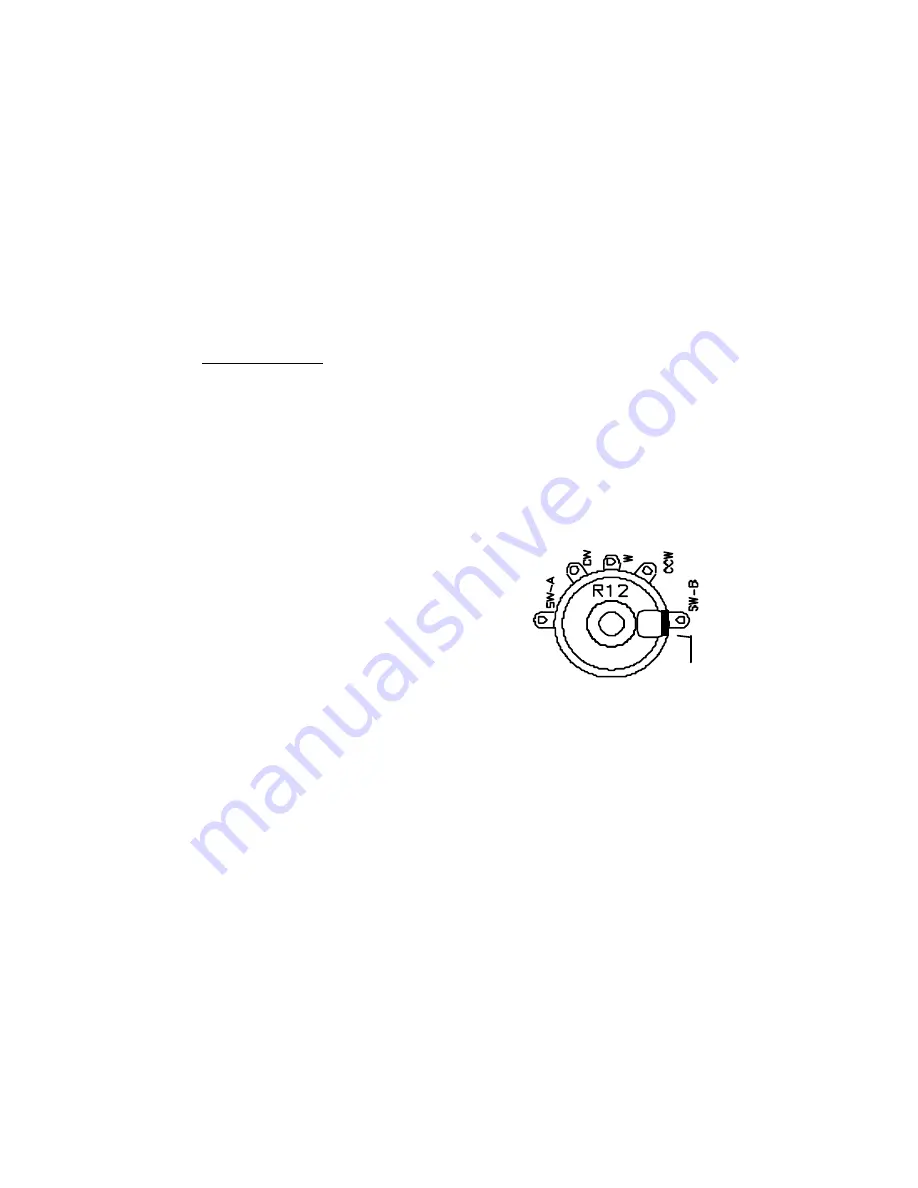
CB-1
•
16
r
88. Connect a 7" piece of black wire from the pin labeled SW-A on the
potentiometer to the hole labeled SW-A on the main board near VR1.
Solder the wire in place.
Finally! You've just completed the assembly of your CB-1 and now you're
almost ready for a test run. First go over all connections and wiring to check
for any mistakes. You sure wouldn't want to try out your kit in a hurry and
damage something that may not be easy to repair. Chatterboxes have
feelings too!
INITIAL TESTING
To begin our initial tests, we need only a few missing pieces to complete the
whole voice recorder system.
•
A good 12VDC source such as a battery or a regulated supply.
•
Suitable connectors for power, speaker, mike, and radio interface.
•
A speaker or radio.
r
1. Verify that all parts are mounted and
soldered in the correct places.
r
2. Make sure the power switch is turned off.
Plug in the 12VDC supply to J4. Make sure
the center pin is the positive terminal, and
the outside of the jack is ground or
negative.
r
3. Plug your speaker into J2.
r
4. Turn on the voice recorder and watch closely for any problems. For
example, if you turn it on and the displays do not turn on, turn it back off
again and check your connections. If only one display comes on, or does
odd things, do the same. If both displays come on, most likely all is fine to
continue testing.
r
5. Press the mode switch (S1) a few times to see if the first LED display
(DS2) counts from 1 to 7 and back to 1 again. Then press the address
switch (S2 to see if the second LED display (DS1) counts from 1 to 5 and
back to 1 again. Depress each switch until the mode and address LEDs
show "1 1" and press the start button; some random noise may be
audible at the speaker, but since nothing has been recorded yet, there
should be no sound.
FRONT
TAB
Summary of Contents for CB1 CHATTERBOX
Page 19: ...CB 1 19...








































