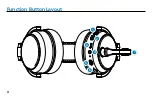15
Connect to a Wired Device
You can connect ClearDryve
®
to any
standard 3.5mm audio aux jack.
1.
Connect
the included 3.5mm
audio cable to the audio in jack
on ClearDryve
®
.
2. Connect
the cable to the aux out
on your music device.
Note:
You must use the included aux cable to connect your device to ClearDryve
®
. When using ClearDryve
®
in wired mode, Bluetooth
®
functions including volume control on the headphones will not work.